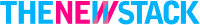DevOps Test Automation: How to accelerate software delivery

Long gone are the days when putting a new feature into production meant 3 months of planning, coordination, and careful delivery. The industry has evolved into a new, faster, and more agile way of working.
Instead of waiting for months before pushing something into production, companies are now able to do it multiple times a day, any day (even Fridays!).
All of that is thanks to DevOps test automation, or in other words, thanks to the ability to include tests into the DevOps pipeline. That allows teams to confidently promote to production code that is tested and validated by a machine.
How does that all work? Let’s dive in and I’ll explain it all.
What is DevOps Test Automation?
DevOps test automation refers to the integration of automated testing into the DevOps pipeline to ensure that every piece of code is properly tested throughout the development lifecycle. It plays a vital role in achieving the speed and reliability that DevOps promises, helping teams deliver high-quality software faster.
Test automation removes the human factor from the process (at least from most of it) and eliminates the bottlenecks caused by manual testing by running tests more frequently, consistently, and at scale.
Manual Testing vs. Automated Testing
Manual testing involves testers executing test cases step-by-step and verifying the results. It is valuable for tasks requiring human intuition, such as exploratory testing or evaluating user interfaces. However, these manual tests tend to be slow, labor-intensive, and inconsistent (we’re all human after all).
Automated testing, on the other hand, uses scripts and tools to run tests automatically. This type of testing actually includes multiple different types of tests with unit tests being one of the most common ones (although there are alternatives, such as integration tests, e2e tests, etc). This approach offers several benefits:
Speed: Automated tests execute much faster than manual ones, after all, as long as the system can handle the input, your test will work.
Reliability: Automated tests provide consistent results, eliminating human error.
Scalability: Large test suites can be run efficiently, even across complex scenarios.
Reusability: Test scripts can be reused across multiple projects and cycles.
All of this has the potential to directly translate into faster feedback loops, higher test coverage, and more reliable software releases.
Key Components of DevOps Test Automation
Continuous Integration (CI): Continuous Integration is a DevOps practice where developers frequently merge their code changes into a shared repository. With each integration, an automated build and test process is triggered. The goals of CI include:
Catching issues early by testing incremental code changes.
Ensuring that new changes don’t break the existing codebase.
Reducing integration problems by addressing conflicts early and often.
Continuous Delivery (CD): Continuous Delivery ensures that the codebase is always in a deployable state. It extends CI by automating the deployment process to staging or production environments. The key principles of CD include:
Automated Deployment Pipelines: Using tools like Azure DevOps, AWS CodePipeline, or CircleCI (to name a few) to deploy code with minimal manual intervention.
Environment Consistency: Ensuring that deployments work reliably across staging, testing, and production environments.
Fast and Reliable Releases: Enabling teams to ship new features and fixes to customers quickly and confidently.
Continuous Testing: Continuous Testing integrates automated testing throughout the development lifecycle, from development to deployment. It is designed to provide immediate feedback on the quality and risks of a release, ensuring that issues are detected and resolved early.
Key aspects of Continuous Testing include:Test Coverage: Automated tests cover unit, integration, API, performance, and end-to-end scenarios to ensure the entire application is tested.
Early Risk Detection: Running tests early in the pipeline to identify potential business risks associated with the release.
Rapid Feedback: Providing developers with actionable insights within minutes of a code change.
Why DevOps Test Automation Matters
By combining CI, CD, and Continuous Testing into a cohesive DevOps strategy, organizations can accelerate delivery while maintaining high software quality. Test automation reduces the manual effort required for testing, provides faster feedback, and ensures that every code change is reliable and ready for production.
Challenges in DevOps Test Automation
While DevOps test automation brings significant benefits, implementing and maintaining it comes with its own set of challenges. These problems usually come from cultural, technical, and operational complexities.
Here’s a closer look at some common challenges and how they impact DevOps teams:
Cultural and Organizational Barriers
One of the biggest obstacles to successful DevOps test automation is resistance to change within the organization. DevOps relies on collaboration between development, testing, and operations teams, but traditional silos can make this difficult.
For example, development and operations teams may have conflicting goals, such as speed versus stability. There might be a lack of shared ownership for testing that can lead to gaps in responsibility, effectively not having anyone owning the practice.
And finally, teams may resist adopting new tools or affecting the existing (and working) development lifecycle due to unfamiliarity or fear of disrupting established workflows.
Strategies to Overcome
Consider fostering a collaborative culture by promoting shared goals and open communication. Make sure to provide training and resources to help teams adapt to new tools and methodologies, this will lower the entry barrier and show how new tools and practices actually can improve existing processes.
In the end, encourage leadership to advocate for DevOps practices, emphasizing their long-term value to the organization.
Tool Integration and Maintenance
DevOps pipelines often rely on a diverse set of tools for version control, CI/CD, test automation, and deployment. Integrating these tools into a cohesive workflow can be difficult, especially when dealing with legacy systems or custom applications.
If you’re not careful during the tool selection process, or if you just don’t have control over it, you might end up in a situation where these tools may not seamlessly integrate with each other, leading to broken pipelines or data silos.
On the other hand, even if they do work well together, maintaining automated test scripts can be time-consuming, especially as applications evolve.
And finally, frequent updates to tools or frameworks can potentially introduce compatibility issues.
Strategies to Overcome
If you have the ability to pick or change existing solutions, make sure to use platforms like Jenkins, Azure DevOps, or GitLab that support a wide range of integrations.
Try to adopt modular test automation frameworks to simplify script maintenance. Remember to handle this code like you would the code of any large software project.
And while you’re at it, if you want to avoid the build-up of technical debt in your toolchain, try to regularly review and update toolchains to ensure compatibility.
Scalability and Performance Issues
As applications grow in complexity and user bases expand, test automation frameworks must scale to handle increased workloads. However, ensuring scalability while maintaining performance is not a trivial task.
These frameworks will struggle to handle large test suites or datasets, causing either tests to run slow, or even crash for reasons completely unrelated to the code they’re testing. If you’re not careful, performance bottlenecks can occur when running tests on shared resources potentially affecting the main system through your tests.
Strategies to Overcome
At this stage, you have to be smart about how you implement testing. Consider using parallel test execution to reduce overall test runtime.
Use cloud-based testing platforms like Sauce Labs or BrowserStack to scale testing infrastructure dynamically and much faster for a fraction of the price you’d have to pay if you were to do it yourself.
Finally, optimize test suites by removing redundant or outdated tests and prioritizing high-impact cases. In other words, consider that some types of tests might be better off applied to only a portion of your app (key features) instead of testing the entire system.
Choosing the Right Test Automation Tool
Test automation tools form the backbone of successful automation testing strategies. The right tools can simplify workflows, improve test coverage, and ensure seamless integration with your CI/CD pipeline.
Now the question is: how do you pick the right automation tool for you?
Key considerations when choosing tools
Not every tool is going to be good for you, either because of technical incompatibilities, skill issues from your team, or just budget constraints. So make sure to apply the following 5 principles when deciding on the best automation tools for your project:
Compatibility with Your Tech Stack: Ensure the tool supports the programming languages, frameworks, and platforms your team uses. For example, if you develop web applications in JavaScript, tools like Cypress or Playwright may be a good fit.
Integration with CI/CD Pipelines: Tools should integrate smoothly with CI/CD platforms like Jenkins, GitLab, Azure DevOps, or CircleCI to enable automated testing as part of your pipeline.
Ease of Use and Learning Curve: Select tools that align with your team’s expertise or offer a low learning curve. Open-source tools with robust documentation and community support can accelerate adoption.
Scalability and Performance: Tools must handle increasing complexity and volume as your test suites and applications grow.
Cost and Licensing: Assess the budget and licensing model. Many open-source tools offer powerful capabilities without added costs, but commercial tools may provide enhanced features or enterprise support.
Popular Options
While the following is not an exhaustive list, it’s a great starting point if you’re looking for the right tools and you can’t decide where to start.
Web Application Testing:
Selenium: A widely-used open-source tool for browser automation. It supports multiple programming languages and browsers.
Cypress: Known for its fast execution and user-friendly interface, Cypress is ideal for modern web applications.
Playwright: Developed by Microsoft, Playwright excels at end-to-end testing across multiple browsers and platforms.
API Testing:
Postman: Offers a simple interface for creating and executing API tests, with support for automation.
RestAssured: A Java-based tool for testing RESTful web services, integrated easily into Java projects.
SoapUI: Useful for testing both REST and SOAP APIs, with enterprise-level capabilities.
Mobile Testing:
Appium: Open-source and versatile, Appium supports testing for native, hybrid, and mobile web apps across iOS and Android.
XCUITest/Espresso: Native tools for iOS and Android testing, offering deep integration with the respective ecosystems.
Performance Testing:
JMeter: Open-source and widely used for load and performance testing of applications, particularly web and API testing.
Gatling: A tool focused on high-performance and scalability testing, ideal for developers.
Test Management and Reporting:
TestRail: A comprehensive tool for test case management, tracking, and reporting.
Allure Report: An open-source reporting tool that integrates with test automation frameworks to provide detailed insights.
Best Practices for Effective DevOps Test Automation
Successfully implementing DevOps test automation requires addressing challenges with proactive strategies and best practices. These practices help teams build a strong foundation for collaboration, skill development, and process improvement. Let’s take a closer look at the key actions organizations can take:
Foster a collaborative culture
DevOps thrives on the seamless collaboration between development, testing, and operations teams. In fact, it depends on it. A lack of alignment can slow down progress and reduce the effectiveness of test automation.
We can encourage that collaboration by promoting cross-functional teams (as opposed to vertical teams working in isolation from each other with their own individual priorities) where responsibilities are shared, and everyone is invested in testing and quality.
Fostering that sense of belonging to a greater group by holding regular meetings or retrospectives to discuss challenges, share insights, and align goals.
Finally, using collaborative tools like Jira, Slack, or Confluence to ensure transparent communication and knowledge sharing.
Invest in Training and Skill Development
Test automation tools and frameworks often require specialized knowledge, and a lack of expertise can hinder adoption. Ensuring team members have the necessary skills is critical for long-term success. The good news is that skills can be trained and developed over time. So let’s take a look at some ideas to grow them.
The most obvious one is to conduct workshops and training sessions on test automation tools like Selenium, Cypress, or Appium. That way you update your teams about the latest trends in the industry while at the same time, providing them with practical knowledge they can then, turn around, and apply to their own projects.
Certifications are also a fantastic way to skill up from the “official” sources. Who better to teach your team how to use a product than those who can certify you on it? So make sure to encourage team members to obtain certifications in DevOps practices and tools.
Finally, you can also provide access to online learning platforms such as Coursera, Pluralsight, or Udemy for self-paced learning.
Investing in skill development empowers teams to use automation tools effectively, leading to higher productivity and better results.
Select Appropriate Tools and Frameworks
The success of test automation depends heavily on choosing the right tools and frameworks. Tools that align with your technology stack and organizational needs will simplify implementation and reduce maintenance overhead.
So make sure to assess the compatibility of tools with your existing technology stack (e.g., programming languages, CI/CD systems). Prioritize tools with strong community support and regular updates, such as Jenkins, Selenium, or TestNG.
Opt for tools that offer integrations with your DevOps pipeline to streamline workflows, the more out-of-the-box integrations you can get, the better.
Monitor and Optimize Test Automation Processes
Contrary to popular belief, implementing test automation is not a one-time task. Continuous monitoring and improvement are necessary to ensure that your processes remain efficient and effective as your application and pipeline evolve. In other words, stay on top of your testing process, pick up on problems as soon as they show up on your radar and implement some of the following best practices.
First things first, make sure to use metrics like test coverage, execution time, and defect detection rates to evaluate effectiveness. Compare those values release after release to understand the evolution of your project’s organization.
If monitoring is what you’re looking for, then consider implementing dashboards for real-time visibility into test automation performance.
Regularly review test cases to eliminate redundant or outdated ones, focusing on high-priority scenarios.
And of course, try to gather feedback from developers and testers to identify pain points and opportunities for improvement.
Conclusion
DevOps test automation is a cornerstone of modern software development, enabling organizations to accelerate software delivery without compromising quality. By integrating automated testing into the development lifecycle, teams can identify and resolve issues early.
To fully realize its benefits, organizations must address challenges such as cultural barriers, tool integration, and scalability. By fostering collaboration, investing in training, choosing the right tools and keeping a close eye on your processes, you’ll start seeing how those KPIs start moving over time, showing a clear improvement over your current operations speed.
- 15 Must-Have DevOps Monitoring Tools in 2026
- 10 DevOps Deployment Tools for 2026
- Top 14 DevOps Testing Tools: My Best Recommendations
- DevOps vs Agile Methodology: Key Differences & Applications
- DevOps vs DevSecOps: Key Differences and Best Fit
- DevOps Engineer Job Description [2026 Template]
- DevOps Vs. Developer: What Are The Key Differences?
- 21 Best DevOps Tools from Essentials to Advanced and Pro
- 6 Best DevOps Automation Tools: Streamline your workflow
- 14 DevOps Best Practices and Methods You Should Know
 Fernando Doglio
Fernando Doglio