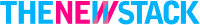What Are the 7 Key Phases of the DevOps Lifecycle?

Whether you’re an experienced DevOps engineer or trying to expand your expertise, you’ll likely adopt (or are already using) parts of the 7 key phases of the DevOps lifecycle as a core process for developing, testing, and deploying software projects.
But what are these phases, and do they really need to be followed in a specific order to truly matter?
As a DevOps engineer, your primary role is to help the development and operations teams operate better. You’ll do this by collaborating closely with software engineers, quality assurance teams, and other stakeholders to set up processes, implement tools, and create standards to achieve the overall goal of the project.
In this guide, you’ll learn about these phases, how they're implemented, and the sequence in which they are applied in software development.
TL;DR: 7 key phases of the DevOps lifecycle are:
Continuous development
Continuous integration (CI)
Continuous testing
Continuous deployment (CD)
Continuous monitoring
Continuous feedback
Continuous operations
Let’s look at the DevOps lifecycle in detail.
What is the DevOps lifecycle?
DevOps lifecycle is a set of stages that software development (Dev) and IT operations (Ops) teams use to deliver software applications in an efficient and reliable manner. It is a continuous and iterative process that facilitates integration and collaboration between these teams.
In traditional software development, developers don’t just build and deploy applications. They must also accommodate changes, fix bugs, consider feature requests, and handle various administrative tasks. The same approach to continuous improvement applies in DevOps, which has led to industries adopting DevOps to factor in the lifecycle processes into their operations.
The primary goal of the DevOps lifecycle is to streamline your development and delivery process and ensure applications are reliable and efficiently deployed.
It follows a range of continuous development, integration, testing, monitoring, and feedback gathering, with each section using sets of best practices and tools to ensure the overall project goal.

7 key phases of the DevOps lifecycle
The 7 key phases of the DevOps lifecycle, also known as the 7 C’s of DevOps, are sets of interconnected stages that work together in a continuous loop to help you develop, test, and deploy applications quickly. Below are the key phases of the DevOps lifecycle:
1. Continuous development
This phase is about planning and coding the software application. Developers plan the software and break the entire development process into smaller cycles that add value to the overall software development goal.

By following this process, DevOps teams can easily map out the software development lifecycle (SLDC) to other stakeholders regarding expectations, responsibilities, and timelines. Additionally, because the development teams, testers, and other stakeholders build software piece-by-piece, the development process is fast, large-scale risk is minimal, and the process can easily adapt to changing requirements and business needs.
Tools used for continuous development
Planning: DevOps teams use project management tools like Jira, Linear, and ClickUp to help teams plan, track, and release software.
Coding: DevOps teams can use version control systems like Git, editors like Visual Studio Code, and pair programming tools like Tuple to effectively collaborate with other development teams when building software.
2. Continuous integration (CI)
After writing the code and storing it in a shared repository, DevOps teams can set up a CI pipeline on the repository so that when developers commit changes to the source code, they can do the following:
Detect changes to existing code and initiate actions like unit testing, integration testing, and the build process.
Perform code quality analysis.
Generate deployment artifacts.

This is particularly important because the development team will continue to push updates into the source code to build new features, fix bugs, perform code improvement, and refactoring.
Tools used
Jenkins, CircleCI, Travis CI, and GitHub Actions are some automation tools DevOps teams use to build, test, and deploy code changes.
3. Continuous testing
Continuous testing involves automating tests on the developed code to ensure that changes are validated at each step of the development cycle, catch defects, and provide feedback without the need for human intervention.

If an error or bug occurs, the code is returned to the previous phase (integration) for correction and possible fixes. Automated testing improves the overall workflow by saving time and resources.
Tools used
Selenium, JUnit, TestNG, and Cucumber are some automation testing tools that DevOps teams use to automate testing at scale.
4. Continuous deployment (CD)
This is the phase when the codes that have passed all tests are automatically deployed to the staging or production environment. Continuous deployment's overall goals are:
Reduce the time between development and deployment.
Facilitate the deployment of finished code to production servers.
Ensure consistency across development, testing, staging, and production environments.

Tools used
Configuration tools: The DevOps team uses configuration management tools like Ansible, Puppet, Chef, and SaltStack to automate the provisioning, configuration, management, and continuous delivery of IT infrastructure. These tools help the DevOps team increase efficiency, maintain consistency across environments, and reduce errors.
Containerization and orchestration tools: The DevOps team uses tools like Docker, Vagrant, and Kubernetes to build and test applications. These tools help applications respond to demand (scaling up and scaling down) and maintain consistency across environments.
5. Continuous monitoring
This is the phase where you keep an eye on the deployed application to monitor performance, security, and other helpful data. It involves the collection of metrics and other application usage-related data to detect issues such as system errors, server downtime, application errors, and security vulnerabilities. Additionally, it involves collaboration with the operation teams to monitor bugs and identify improper system behavior.

Continuous monitoring improves the productivity and reliability of the system while reducing IT support costs. Any issues detected during this phase can be promptly reported and addressed in the continuous development phase, creating a more efficient feedback loop.
Tools used
Prometheus, Grafana, ELK Stack (Elasticsearch, Logstash, Kibana), and Datadog are some tools DevOps teams use to continuously monitor the application and infrastructure to identify and resolve issues.
6. Continuous feedback
Continuous feedback is about gathering information from users and stakeholders to understand how the software performs in real-life scenarios. The feedback is then continuously analyzed and used to make informed decisions and improve the overall development process.

Tools used
DevOps teams use tools like Datadog and LogRocket to gather and gain insights into how users interact with their products.
7. Continuous operations
In the traditional software development process, developers might need to pull down the server when they want to update and maintain applications. This approach disrupts the development process, potentially increases organizational costs, and can lead to user service interruptions.

Continuous operations address these challenges, among others. It ensures the software remains available and operational with minimal downtime. This phase involves tasks such as:
Performing zero-downtime deployments.
Automating backups and recovery.
Using infrastructure management to provision and scale resources.
Distributing traffic across multiple servers to maintain performance during updates or high-traffic periods.
Implementing strategies like database replication and rolling updates to maintain data availability.
Tools used
Puppet, Terraform, and Chef are some tools DevOps teams use to automate resource provisioning and ensure system reliability.
The DevOps lifecycle is a continuous process that involves development, integration, testing, deployment, monitoring, feedback, and operations. Beyond the improvement it brings, you’ll also notice that organizations are extending DevOps and further advancing its capability.
Let’s explore some of these extensions and how they’re changing the development process.
Key DevOps extensions to watch in 2025
Below are some extensions that build on the core principles of DevOps, like automation, collaboration, and continuous improvement:
DevSecOps
GitOps
DataOps
FinOps
MLOps
AIOps

DevSecOps
DevSecOps stands for Development, Security, and Operations. It’s an extension of DevOps that continuously integrates security practices into every phase of the software development lifecycle rather than treating them as an afterthought.
With the increase in cybersecurity threats and regulatory requirements, it has become more important to use DevSecOps to embed security into the pipeline so that organizations can deliver secure software faster.
DevSecOps uses tools like HashiCorp Vault, Snyk, OWASP ZAP, and Aqua Security to:
Automate security testing.
Perform continuous compliance.
Enforce secure coding practices
Perform vulnerability assessment.
GitOps
GitOps stands for Git Operations. It’s an extension of DevOps that uses Git as a source of truth for managing infrastructure and application development. This means the DevOps teams can make changes to infrastructure through Git pull requests, which are then automatically applied via the CI/CD pipelines.
By adopting GitOps, organizations can improve the reliability of their systems, enforce standards for the team, and accelerate software delivery.
GitOps involves using tools like Jenkins X, Flux, and ArgoCD to automate the delivery and deployment of applications.
DataOps
DataOps stands for Data Operations. It’s an extension of DevOps methodology designed to improve data pipeline communication, integration, and automation across the data and IT operations teams. DataOps aims to ensure that the data pipeline is fast, scalable, and reliable.
DataOps uses tools like Apache NiFi, data build tool (dbt), and Prefect to:
Perform data versioning.
Automate data testing.
Automate the delivery of data pipelines.
FinOps
FinOps stands for Financial Operations. It’s an extension of DevOps that enables organizations that use cloud services to efficiently manage their cloud costs and financial operations. The goal of FinOps is to optimize cloud-related costs by encouraging close collaboration between finance, operations, and engineering teams.

FinOps also uses a lifecycle approach to optimize organization costs. It involves:
Inform: This phase involves gaining visibility into cloud spending by tracking cloud costs, setting budgets, and leveraging discounts or other freebies offered by cloud providers. Basically, it provides the team insights into where the money is being spent.
Optimize: This phase is all about optimizing cloud costs. It involves sizing resources, identifying areas of inefficiency, and other cost-improvement tasks that will help make cost-effective decisions without compromising performance.
Operate: This phase is about monitoring cloud spending, enforcing policies, and making needed adjustments to ensure the budget is not exceeded.
FinOps leverage tools like Azure Cost Management, AWS Cost Explorer, Cloudability, and CloudHealth to achieve the organization's cloud-related financial goals.
MLOps
MLOps stands for Machine Learning Operations. It’s an extension of DevOps workflow that streamlines and automates the deployment, monitoring, and management of ML models in a production environment. It promotes collaboration between the data science and IT operations teams so that models can be versioned, continuously delivered, and retrained when needed.
Tools used include TensorFlow Extended (TFX), Kubeflow, KitOps, and MLflow.
AIOps
AIOps stands for Artificial Intelligence for IT Operations. It’s an extension of DevOps that promotes using artificial intelligence, machine learning, and data analytics to automate and improve IT operations processes. When AIOps is integrated into DevOps processes, the organization benefits from enhanced efficiency, faster issue resolution, and proactive system monitoring.
Tools used include IBM Watson AIOps and Dynatrace.
The extension of DevOps workflow is a response to modern software challenges, driven by the ongoing shift in the DevOps ecosystem and the need for specialized practices across different software engineering fields.
Essential DevOps lifecycle best practices
An essential part of DevOps culture is the lifecycle phases. While the lifecycle phases streamline the operational process and help you build reliable software, there are still some gotchas that you need to consider when integrating this process into your SDLC. Below are some best practices you should consider:
Promote collaboration: As a DevOps engineer, you need to encourage cross-functional collaboration and shared responsibilities among direct teams and other stakeholders. This will help you and your team avoid the traditional siloed approach, break communication barriers, and promote DevOps culture.
Show empathy and support: Implementing DevOps lifecycle into your development process may take time and require some adjustment for you and your team members. You need to support the team with resources and any helpful training material to help facilitate the process. Most importantly, allow time for everyone to adapt to the new process.
Set metrics or milestones: As the popular saying goes, “You can’t manage what you can’t measure.****” You must set clear objectives and define performance metrics at the beginning or during the adoption of a new process. This will help you and your team know what success looks like.
Invest in tools: At the heart of DevOps are the toolchains that automate toils and enable easy collaboration between development and operations teams. You should invest in DevOps tools that your team needs to automate their DevOps workflow. Below are some DevOps tools that can help you automate processes:
CI/CD tools: Tools like Jenkins, GitLab CI/CD, CircleCI, Azure Pipeline, and GitHub Actions help automate the integration and deployment of code changes.
Infrastructure as Code (IaC) tools: Tools like Terraform, Ansible, Pulumi, Chef, AWS CloudFormation, and Vagrant help automate the provisioning and management of infrastructure.
Containerization and orchestration tools: Tools like Docker, Kubernetes, OpenShift, Docker Swarm, and Amazon ECS (Elastic Container Service) help manage and orchestrate containers at scale.
Monitoring and logging tools: Tools like Prometheus, ELK Stack (Elasticsearch, Logstash, and Kibana), Datadog, Splunk, and Grafana help track system performance, logging, and alerting.
Configuration management tools: Tools like Chef, Puppet, CFEngine, SaltStack, and Ansible help ensure that system configurations remain consistent across environments.
Security and compliance tools: Tools like HashiCorp Vault, OWASP ZAP, Snyk, SonarQube, and Aqua Security help enforce security policies, scanning, and compliance checks.
Collaboration and communication tools: Tools like Slack, Microsoft Teams, Trello, Jira, and Confluence help facilitate communication and collaboration between teams.
Continuous improvement: Encourage your teams to share knowledge across teams, conduct service failure postmortem, and experiment with new ideas and potential solutions.
Key takeaways
At the core of the DevOps lifecycle is continuity. By following these key phases in an iterative pattern, you’ll be able to take advantage of the lifecycle process to build applications that are maintainable, scalable, and reliable.
Use the DevOps roadmap to stay up to date with the latest developments and extensions in the DevOps ecosystem. Additionally, you can create a custom roadmap for your team to plan, track, and document the team's skills and growth.
- 15 Must-Have DevOps Monitoring Tools in 2026
- 10 DevOps Deployment Tools for 2026
- Top 14 DevOps Testing Tools: My Best Recommendations
- DevOps vs DevSecOps: Key Differences and Best Fit
- DevOps Engineer Job Description [2026 Template]
- DevOps vs Agile Methodology: Key Differences & Applications
- DevOps Test Automation: How to accelerate software delivery
- DevOps Vs. Developer: What Are The Key Differences?
- 21 Best DevOps Tools from Essentials to Advanced and Pro
- 6 Best DevOps Automation Tools: Streamline your workflow
 William Imoh
William Imoh