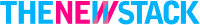10+ In-Demand DevOps Engineer Skills to Master

The role of the DevOps engineer is not always very well defined; some companies see it as the old-school sysadmin whose sole purpose is to take care of the platform's infrastructure. Others see it as the person in charge of the Terraform configuration files. In the end, properly understanding what DevOps is and what you should expect from this role is critical to properly taking advantage of it and adding the value it’s meant to be adding to your company.
While you can work on becoming a DevOps engineer from scratch (there is actually a DevOps roadmap for that), usually, a DevOps engineer is someone who has spent enough years either as a developer or in an operations role and wants to start helping solve the problems they’ve experienced throughout their entire career. This person sits between both sides and has intimate knowledge of one of them and a great deal of knowledge about the other side.
With that said, understanding everything there is to know to become a DevOps engineer who excels at their job is not trivial, and that’s why in this article, we’re going to cover the top 10 DevOps skills to help you level up your career in DevOps.
The top 10 DevOps engineer skills to master are:
Understanding Linux and some scripting languages.
Knowing how to set up your CI/CD pipelines.
Embracing containerization and orchestration.
Learning about Infrastructure as Code.
Understanding cloud computing.
Knowing how to monitor your infrastructure and manage your logs.
Having a good grasp of security practices and tools.
Know how to set up your networking and what that entails for your infrastructure.
Knowing about version control.
And finally, understanding configuration management.
Now, let’s get started.
1. Proficiency in Linux and Scripting

Linux is one of the most common operating systems in the world of software development because of its incredible support, performance, and flexibility, which makes mastering it one of the main DevOps skills to work on.
Granted, the word “master” is loaded and there are many aspects of the OS that you don’t really need to worry about these days (with all the containers and IaC tools around), however without pushing yourself too hard and becoming a full-blown developer, investing part of your time into learning one or more scripting languages is definitely a good call.
As a DevOps engineer, you will be scripting and automating tasks, so pick a couple of popular scripting languages and make sure you understand them enough to get the job done. For example, picking Bash is a safe bet, as Bash is the native scripting language in most Linux distros. On top of that, you can pick something like Python or Ruby; both are great options. With an English-like syntax that’s very easy to read and understand and a set of very powerful DevOps automation libraries and tools available, you should be more than fine. For example, if you’re picking Python, you’ll be able to work on Ansible playbooks or custom modules, and if you go with Ruby, you can write Chef cookbooks.
In the end, it’s either about your own preference or the company’s standards if there are any, just pick one and figure out the tools at your disposal.
2. Understanding of Continuous Integration and Continuous Deployment (CI/CD)
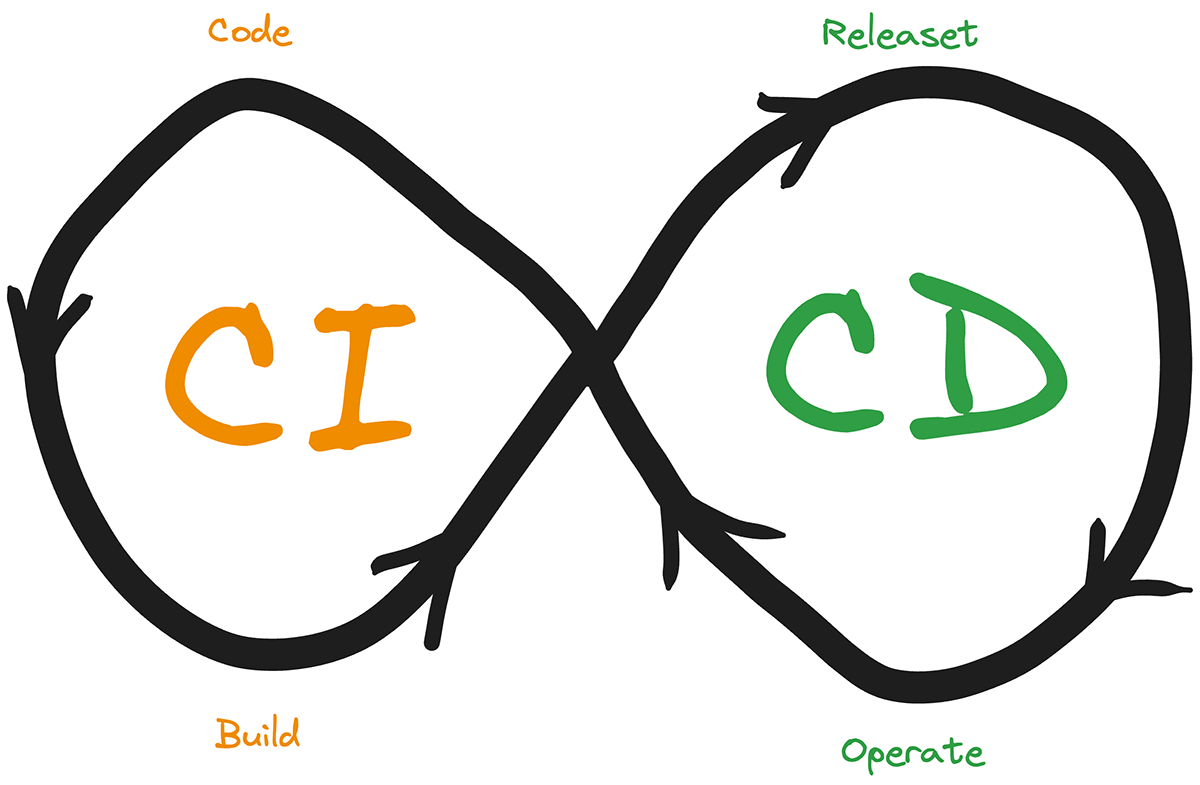
Continuous Integration and Continuous Deployment (CI/CD) form the backbone of a successful DevOps methodology. As a DevOps engineer, mastering CI/CD is non-negotiable.
Understanding CI/CD
At its core, Continuous Integration (CI) is about automatically integrating code changes from multiple contributors into a shared repository as many times a day as needed (which can be one, zero, or hundreds; the number should be irrelevant).
The idea is to catch and fix integration bugs early and often, which is crucial for maintaining the health of your project.
On the other hand, Continuous Deployment (CD) takes this a step further by automatically deploying the integrated code to production environments once it passes all necessary tests. Together, both practices minimize manual intervention, reducing errors and allowing for rapid and reliable delivery of software.
Key Tools for CI/CD
To effectively implement CI/CD pipelines, you'll need to be proficient with the tools that make it possible. There are tons of them out there; some of the most common (and arguably, best ones) are:
Jenkins: An open-source automation server, Jenkins is highly customizable and supports a huge number of integration plugins.
GitLab CI: Part of the larger GitLab platform, GitLab CI is tightly integrated with GitLab's version control and issue-tracking features.
CircleCI: Known for its speed and simplicity, CircleCI is perfect for environments that prioritize cloud-native solutions. It provides a user-friendly interface and integrates well with popular tools like Docker, AWS, and Kubernetes.
GitHub Actions: GitHub Actions is a powerful CI/CD tool integrated directly into GitHub, allowing developers to automate, test, and deploy their code right from their repositories. It supports custom workflows, integration with other DevOps tools, and provides flexibility to run complex automation tasks across multiple environments.
Best Practices for Setting Up and Managing CI/CD Pipelines
Setting up and managing CI/CD pipelines isn’t just about getting the tools to work; it’s about ensuring that they work well (whatever “well” means for your specific context).
Here are some best practices to follow:
Start Small and Iterate: Don’t try to automate everything at once. Start with the most critical parts of your workflow, then gradually expand the pipeline.
Ensure Fast Feedback: The faster your CI/CD pipeline can provide feedback, the quicker your team can address issues.
Maintain a Stable Master Branch: Always keep your master branch in a deployable state. Implement branch protection rules and require code reviews and automated tests to pass before any changes are merged.
Automate Everything Possible: From testing to deployment, automate as many steps in your pipeline as possible.
Monitor and Optimize: Continuously monitor your CI/CD pipelines for performance bottlenecks, failures, and inefficiencies. Use this data to refine your process.
Security Considerations: Integrate security checks into your CI/CD pipelines to catch vulnerabilities early. Tools like static code analysis, dependency checking, and container scanning can help ensure that your code is secure before it reaches production.
3. Containerization and Orchestration
These technologies are at the heart of modern DevOps practices, enabling scalability, portability, and efficiency.
Basics of Containerization
Containerization is a method of packaging applications and their dependencies into isolated units called containers. Unlike traditional virtual machines, which require a full operating system, containers share the host OS’s kernel while running isolated user spaces.
This makes containers not only lightweight but also faster to start, and more resource-efficient.
There are many benefits to this technology, as you can probably glean by now, but the primary benefits include:
Portability: Containers encapsulate everything an application needs to run, making it easy to move them across different environments. As long as there is a way to run containers in an OS, then your code can run on it.
Scalability: Containers can be easily scaled up or down based on demand. This flexibility is crucial when you need to handle dynamic workloads.
Consistency: By using containers, you can ensure that your applications run the same way across different environments, reducing the infamous "it works on my machine" problem.
Isolation: With container applications, don’t use resources outside of the ones defined for them. This means each application is isolated from others running on the same host server, avoiding interference.
Key Containerization Tools
When it comes to containerization tools, Docker is the most popular and widely adopted alternative. However, other tools like Podman are also gaining traction, especially in environments that prioritize security and compatibility with Kubernetes.
Both tools offer robust features for managing containers, but the choice between them often comes down to specific use cases, security requirements, and integration with other tools in your DevOps toolkit.
Orchestration Tools
While containerization simplifies application deployment, managing containers at scale requires something else: orchestration.
Orchestration tools like Kubernetes and Docker Swarm automate the deployment, scaling, and management of containerized applications, ensuring that they run efficiently and reliably across distributed environments.
Kubernetes: Kubernetes is the de facto standard for container orchestration. Kubernetes provides a comprehensive platform for automating the deployment, scaling, and operation of containerized applications by managing clusters of containers.
Docker Swarm: Docker Swarm is Docker’s native clustering and orchestration tool. It’s simpler to set up and use compared to Kubernetes, making it a good choice for smaller teams or less complex projects.
4. Infrastructure as Code (IaC)
Infrastructure as Code (IaC) has become a foundational practice for DevOps teams. IaC allows you to manage and provision your infrastructure through code, offering a level of automation and consistency that manual processes simply can’t match.
Importance of IaC in Modern DevOps Practices
IaC is crucial in modern DevOps because it brings consistency, scalability, and speed to infrastructure.
IaC allows teams to define their infrastructure in code, which can be versioned, reviewed, and tested just like application code. If you think about it, IaC is the perfect example of what DevOps means: the merger of both worlds to achieve something that is greater than the sum of its parts.
Nowadays, IaC is not just a “best practice” but rather, an indispensable part of a DevOps engineer’s workflow, and here is why:
Consistency Across Environments: As we’ve already mentioned, with IaC, you can ensure that your environments are all configured exactly the same way.
Scalability: Whether you need to add more servers, databases, or other resources, you can do it quickly and reliably by updating your code and reapplying it.
Version Control and Collaboration: By storing your infrastructure configurations in a version control system like Git, you enable better collaboration and control.
Automation and Efficiency: Once your infrastructure is defined in code, you can automate the provisioning, updating, and teardown of resources, allowing your team to focus on higher-value tasks.
Key IaC Tools: Terraform, Ansible, Chef, Puppet
Several tools have become go-to solutions for IaC, each offering unique strengths.
Here are some of the most popular ones; however, feel free to pick others if they fit better in your particular use case/context:
Terraform: Terraform is one of the most widely used IaC tools. It’s cloud-agnostic, meaning you can use it to manage infrastructure across different cloud providers like AWS, Azure, and Google Cloud.
Ansible: While Ansible’s main focus is automating configuration tasks across multiple servers, it is capable of also working as an IaC tool by providing support for infrastructure provisioning, application deployment, and orchestration.
Chef: Chef is another strong player in the configuration management space. It uses a Ruby-based language to create "recipes" that automate the deployment and management of infrastructure.
Puppet: Puppet offers a solid solution for configuration management, using its own declarative language to define the state of your infrastructure.
Best Practices for Writing and Managing Infrastructure Code
Like with any coding project, writing clean and easy-to-read code will help a great deal in making the project itself a success. That’s no different in the case of IaC, the words “clean code” need to be engraved in every DevOp’s mind.
And this is what “clean” means in this context:
Modularize Your Code: Break down your infrastructure code into smaller, reusable modules. This approach is especially useful for larger projects where the infrastructure files grow in number; this way you can reuse sections and simplify maintenance.
Use Version Control: Store all your infrastructure code in a version control system like Git. This practice enables you to track changes, collaborate with others, and roll back if something goes wrong.
Test Your Infrastructure Code: Just like application code, infrastructure code should be tested. Tools like Terraform provide validation for configurations, and frameworks like Inspec or Testinfra can verify that your infrastructure is working as expected after deployment.
Follow the Principle of Least Privilege: When defining infrastructure, ensure that each component has only the permissions it needs to perform its function. This practice reduces security risks by limiting the potential impact of a breach or misconfiguration.
Keep Secrets Secure: Avoid the rooky mistake of hardcoding sensitive information, such as API keys or passwords, directly into your infrastructure code. Use tools like HashiCorp Vault, AWS Secrets Manager, or Azure Key Vault to manage secrets securely.
Document Your Code: Just like application code, your infrastructure code should also be commented on and explained, not for you now, but for you next week or someone else next month. The easier it is to understand the code, the faster they’ll be able to work with it.
Integrate IaC into CI/CD Pipelines: Automate as much as possible in the IaC workflow. That includes the validation, testing, and deployment of your infrastructure code by integrating it into your continuous integration and continuous deployment (CI/CD) pipelines. This ensures that your environments are always up-to-date and consistent with your codebase, reducing the risk of drift.
5. Cloud Computing Expertise

In the DevOps ecosystem, cloud computing is more than just a trend companies are starting to follow—it's a fundamental element that defines modern software development and deployment practices.
And because of that, it’s one of the main DevOps skills you’ll want to develop.
Importance of Cloud Platforms in DevOps
Cloud platforms have revolutionized the way software is developed, deployed, and managed. The cloud allows organizations to leverage vast computing resources on demand, scale their operations effortlessly, and reduce infrastructure costs.
Specifically for DevOps teams, cloud platforms offer several key benefits:
Scalability: One of the most significant advantages of cloud computing is its ability to scale resources up or down based on demand. This elasticity is crucial for handling varying workloads, ensuring that applications remain responsive and, most importantly (as some would argue), cost-effective.
Speed and Agility: Provisioning of resources can be done with just a few clicks, allowing DevOps teams to spin up development, testing, and production environments in minutes. This speed accelerates the software development lifecycle, enabling faster releases and more frequent updates.
Global Reach: Cloud providers operate data centers around the world, making it easier for organizations to deploy applications closer to their users, reducing latency and improving performance.
Cost Efficiency: This is a recurring topic when discussing cloud platforms, as they help reduce the need for large upfront capital investments in hardware. Instead, organizations can pay for the resources they use, optimizing costs and reducing waste.
Automation: Cloud environments are highly automatable, allowing DevOps teams to automate infrastructure provisioning, scaling, and management.
Key Cloud Providers: AWS, Azure, Google Cloud Platform (GCP)
When it comes to cloud providers, three providers dominate the market: Amazon Web Services (AWS), Microsoft Azure, and Google Cloud Platform (GCP). While they’re not the only ones, and in some regions of the world, they’re not even the top providers. In general, they own most of the cloud market.
Each of them offers a vast array of services and tools that cater to different needs, making them the go-to choices for DevOps professionals.
Amazon Web Services (AWS): AWS is the largest and most mature of the three, offering an extensive range of services, including computing power (EC2), storage (S3), databases (RDS), and more. AWS is known for its large number of features, including advanced networking, security, and analytics tools. For DevOps engineers, AWS provides powerful services like AWS Lambda (serverless computing), AWS CodePipeline (CI/CD), and CloudFormation (IaC), which are essential for building and managing cloud-native applications.
Microsoft Azure: Azure is a close competitor to AWS, particularly strong in enterprise environments where Microsoft technologies like Windows Server, SQL Server, and .NET are prevalent. Azure offers a very rich list of cloud services, including, like the other two, virtual machines, AI, and machine learning tools. Azure also offers DevOps-specific services like Azure DevOps, which integrates CI/CD, version control, and agile planning into a single platform. Azure's hybrid cloud capabilities also make it a popular choice for organizations that need to integrate on-premises infrastructure with cloud resources.
Google Cloud Platform (GCP): GCP, while newer to the cloud market compared to AWS and Azure, has quickly gained a reputation for its data analytics, machine learning, and container orchestration services. Google’s Kubernetes Engine (GKE), for instance, is quite liked by the DevOps community for managing containerized applications at scale. GCP is also known for its strong support of open-source technologies, making it a favorite among developers who prioritize flexibility and innovation.
Understanding Cloud-Native Tools, Services, and Architectural Patterns
Another key technical skill for DevOps engineers is to understand not only cloud-native tools and services but also the architectural patterns that define modern application development.
These patterns define how applications are structured and interact with cloud infrastructure, directly affecting areas such as scalability, resilience, and maintainability.
Microservices Architecture: In a microservices architecture, applications are composed of small, independent services that communicate over APIs. Key tools to understand by DevOps engineers include API gateways (like AWS API Gateway), service meshes (such as Istio), and message queues (like Amazon SQS or Google Pub/Sub).
Service-Oriented Architecture (SOA): SOA is a broader (and older) architectural style where services are designed to provide specific business functionalities and can communicate with each other over a network. Tools like Enterprise Service Buses (ESBs) and message brokers (such as RabbitMQ) are often used to facilitate SOA architectures.
Serverless Architecture: Serverless computing allows developers to build and deploy applications without managing the underlying infrastructure. In a serverless architecture, code is executed in response to events, such as HTTP requests or changes in data, using services like AWS Lambda, Azure Functions, or Google Cloud Functions.
Event-Driven Architecture: In an event-driven architecture, applications respond to events in real-time, often using tools like event streams (e.g., Apache Kafka) and message queues.
6. Monitoring and Logging

Monitoring and logging are vital components of a robust DevOps strategy. They provide visibility into the health and performance of your systems, allowing you to detect issues early, troubleshoot, and ensure the reliability of your applications.
Importance of Monitoring and Logging for Maintaining System Health
No matter what type of application you’re running, maintaining the health and performance of your systems is crucial if your business depends on it.
Monitoring and logging has turned into one of the most relevant DevOps skills out there.
Through monitoring you can track the performance of your infrastructure and applications in real-time, alerting you to any potential problems such as resource bottlenecks, slowdowns, or outages.
Logging, on the other hand, captures detailed records of system events and user interactions, providing invaluable information for diagnosing problems and understanding system behavior.
The reasons why you want to have effective monitoring and logging, are:
Proactive Issue Detection: By continuously monitoring system metrics, you can detect issues before they escalate into critical problems, reducing downtime and improving overall system reliability.
Troubleshooting and Root Cause Analysis: Logs provide detailed information about system events, making it easier to pinpoint the root cause of issues. This speeds up the resolution process and minimizes the impact on users.
Performance Optimization: Monitoring allows you to track key performance indicators (KPIs) and identify areas where your systems can be optimized, leading to better resource utilization and cost savings.
Compliance and Auditing: Logging is essential for maintaining compliance with regulatory requirements. Logs can be used to audit system access, track changes, and ensure that your systems meet security and operational standards.
Key Tools for Monitoring: Prometheus, Grafana, Nagios
Several tools have become essential for monitoring systems in DevOps environments. Each offers unique features tailored to different needs, from real-time metrics collection to visual dashboards and alerting.
Prometheus: Prometheus is an open-source monitoring tool designed for reliability and scalability. It collects real-time metrics from your systems and applications, stores them in a time-series database, and supports powerful query languages for analysis.
Grafana: Grafana is a popular open-source platform for visualizing monitoring data. It integrates with Prometheus and other data sources, allowing you to create interactive, customizable dashboards that provide insights into system performance at a glance.
Nagios: Nagios is one of the oldest and most widely used monitoring tools. It provides comprehensive monitoring of network services, host resources, and infrastructure components.
Logging Tools: ELK Stack (Elasticsearch, Logstash, Kibana), Splunk
Effective logging requires tools that can collect, store, and analyze large volumes of log data efficiently, given how much information modern systems can generate.
The following tools are among the most widely used in the industry:
ELK Stack: The ELK Stack is a powerful open-source solution for managing logs. It consists of Elastic for storing and searching logs, Logstash to act as a data processing/ingestion pipeline, and Kibana for data visualization.
Splunk: Splunk is a commercial tool that offers advanced log management and analysis capabilities. It can ingest data from a wide variety of sources, index it in real time, and provide powerful search and reporting features.
Best Practices for Setting Up Effective Monitoring and Logging Systems
While both practices are crucial for a successful DevOps strategy, if you ignore best practices the results you’ll get will be subpar, at best.
Instead, try to follow these (or some of them) guidelines to ensure you get the most out of your monitoring and logging efforts.
Define Clear Objectives: Before setting up your monitoring and logging systems, define what you want to achieve. Identify the key metrics and logs that are most critical to your operations, such as CPU usage, memory consumption, application response times, and error rates.
Implement Comprehensive Monitoring: Monitor all layers of your infrastructure, from hardware and networks to applications and services. Use a combination of tools to ensure that no aspect of your system goes unmonitored. If you ignore one area, you’ll end up having blindspots when debugging and trying to troubleshoot problems.
Centralize Log Management: Centralizing your logs in a single platform like the ELK Stack or Splunk allows for easier management, search, and analysis. This centralization is particularly important in distributed systems where logs are generated across multiple servers and services.
Set Up Alerts and Notifications: Monitoring without alerting is like watching a movie without any sound; if you constantly pay attention to the picture, you might figure out what’s happening on a general level, but you’ll miss the details. And with monitoring, it’s the same thing: set up alerts and notifications so when a threshold is exceeded (say, the number of error responses in the last 10 minutes), you’ll know, even if it’s in the middle of the night.
Ensure Scalability: As your infrastructure grows, your monitoring and logging systems need to scale accordingly. Choose tools that can handle increasing volumes of data without compromising performance. In other words, don’t turn your logging/monitoring setup into a bottleneck for your platform.
Regularly Review and Tune: Continuously review and adjust your monitoring and logging configurations. As your systems evolve, your monitoring and logging needs may change, requiring you to add new metrics, refine alert thresholds, or optimize data retention policies.
Secure Your Monitoring and Logging Infrastructure: Protect your monitoring and logging data from unauthorized access. Ensure that logs containing sensitive information are encrypted and access to monitoring dashboards is restricted based on roles.
7. Security Practices and Tools (DevSecOps)
As DevOps has transformed software development by integrating development and operations teams together into a seamless process, security can no longer be treated as an afterthought. The rise of DevSecOps emphasizes the need for DevOps engineers to develop their security skills.
Integrating Security into the DevOps Pipeline
DevSecOps shifts the classical paradigm (having security reviews happen at the end of the development lifecycle) by integrating security into every phase of the DevOps pipeline—from code development to deployment and beyond. That, in turn, involves the following:
Shift-Left Security: This principle involves moving security practices earlier in the SDLC, such as during the coding and design phases.
Continuous Security: Security checks should be continuous and automated throughout the pipeline. This ensures that each code change, build, and deployment is evaluated for security risks.
Collaboration and Culture: DevSecOps is as much about culture as it is about tools. Developers, operations, and security teams must collaborate closely, sharing responsibility for security.
Key Security Practices
To effectively integrate security into the DevOps pipeline, certain practices are essential:
Automated Security Testing: Automation is key to scaling security practices within a rapidly growing DevOps environment. Automated security testing involves integrating security checks into your CI/CD pipelines. This can include static application security testing (SAST) to analyze source code for security flaws, dynamic application security testing (DAST) to evaluate running applications, and interactive application security testing (IAST) that combines both approaches.
Vulnerability Scanning: Regular vulnerability scanning is crucial for identifying and mitigating risks across your infrastructure and applications. Scanning tools can detect known vulnerabilities in code, dependencies, container images, and cloud configurations.
Security as Code: Just as Infrastructure as Code (IaC) treats infrastructure configuration as code, Security as Code applies the same principles to security configurations. This involves automating the provisioning and management of security controls, policies, and compliance checks.
Tools for DevSecOps
Several tools have emerged to support the integration of security into the DevOps practice. These tools help automate security tasks, identify vulnerabilities, and enforce security policies, making it easier for teams to adopt DevSecOps practices.
Some examples are:
Aqua Security: Aqua Security specializes in securing cloud-native applications, particularly those that run in containers. Aqua provides a comprehensive platform for securing the entire container lifecycle, from development to runtime.
Snyk: Snyk is a developer-friendly security platform that helps identify and fix vulnerabilities in open-source libraries, container images, and infrastructure as code. Snyk integrates with CI/CD pipelines, providing automated security testing and real-time feedback.
Trivy: Trivy is an open-source vulnerability scanner that is particularly well-suited for container environments. It scans container images, file systems, and Git repositories for known vulnerabilities, misconfigurations, and secrets.
8. Networking and System Administration

Networking and system administration are foundational DevOps skills. These disciplines ensure that the infrastructure supporting your applications is robust, secure, and efficient.
Which networking concepts are most relevant to DevOps?
Networking is the backbone of any IT infrastructure, connecting systems, applications, and users. A solid understanding of networking concepts is crucial for DevOps engineers to design, deploy, and manage systems effectively.
Some of the most important concepts include:
TCP/IP Networking: TCP/IP (Transmission Control Protocol/Internet Protocol) is the fundamental protocol suite for the Internet and most private networks. Understanding how TCP/IP works is essential.
Network Topologies: Network topology refers to the arrangement of different elements (links, nodes, etc.) in a computer network. Common topologies include star, mesh, and hybrid configurations.
Load Balancing: Load balancing is the process of distributing network or application traffic across multiple servers to ensure no single server becomes overwhelmed. DevOps engineers need to understand different load balancing algorithms (round-robin, least connections, IP hash) and how to implement load balancers (like NGINX, HAProxy, or cloud-native solutions).
Firewalls and Security Groups: Firewalls are essential for controlling incoming and outgoing network traffic based on predetermined security rules. In cloud environments, security groups serve a similar function by acting as virtual firewalls for instances.
DNS (Domain Name System): DNS is the system that translates human-readable domain names (like www.example.com) into IP addresses that computers use to identify each other on the network.
VPNs and Secure Communication: Virtual Private Networks (VPNs) allow secure communication over public networks by encrypting data between remote devices and the network.
System Administration Tasks and Best Practices
System administration involves the management of computer systems, including servers, networks, and applications. DevOps engineers often take on system administration tasks to ensure that infrastructure is stable, secure, and performing optimally.
Some of these tasks include:
User and Permission Management: Managing user accounts, groups, and permissions is fundamental to system security.
Server Configuration and Management: Configuring servers to meet the needs of applications and ensuring they run efficiently is a core task.
System Monitoring and Maintenance: As we’ve already mentioned, regular monitoring of system performance metrics is essential for proactive maintenance.
Backup and Recovery: Regular backups of data and configurations are crucial for disaster recovery.
Patch Management: Keeping systems up to date with the latest security patches and software updates is critical for maintaining your infrastructure secure.
Security Hardening: Security hardening involves reducing the attack surface of a system by configuring systems securely, removing unnecessary services, and applying best practices.
Script Automation: Developing your automation skills is key, as you’ll be automating routine tasks with scripts every day. Common scripting languages include Bash for Linux and PowerShell for Windows.
Best Practices for Networking and System Administration
Automate Repetitive Tasks: Use automation tools and scripts to handle routine tasks such as backups, patch management, and monitoring setup.
Implement Redundancy and Failover: Design your network and systems with redundancy and failover mechanisms. This includes setting up redundant network paths, using load balancers, and configuring failover for critical services to minimize downtime.
Enforce Strong Security Practices: Regularly audit user access, apply patches promptly, and follow security best practices for hardening systems.
Regularly Review and Update Documentation: Keep detailed documentation of your network configurations, system setups, and processes.
Monitor Proactively: Set up comprehensive monitoring for all critical systems and networks. Alerts should be used to catch issues early, and logs should be reviewed regularly to spot potential security or performance issues.
Test Disaster Recovery Plans: Regularly test your backup and disaster recovery procedures to ensure they work as expected.
9. Familiarity with Version Control Systems
Version control systems (VCS) are at the center of modern software development, enabling teams to collaborate, track changes, and manage their codebase.
In a DevOps environment, where continuous integration and continuous deployment (CI/CD) are central practices, mastering version control is not just beneficial—it's essential.
Importance of Version Control in DevOps Workflows
Version control is crucial in DevOps for several reasons:
Collaboration: Version control systems allow multiple developers to work on the same codebase simultaneously without overwriting each other's changes.
Change Tracking: Every change to the codebase is tracked, with a history of who made the change, when, and why.
Branching and Merging: Version control systems enable the creation of branches, allowing developers to work on new features, bug fixes, or experiments in isolation.
Continuous Integration/Continuous Deployment (CI/CD): Version control is crucial to CI/CD pipelines, where code changes are automatically tested, integrated, and deployed.
Disaster Recovery: In case of errors or issues, version control allows you to revert to previous stable versions of the codebase, minimizing downtime and disruption.
Mastering Git: Key Commands, Workflows, and Best Practices
Git is the most widely used version control system in the DevOps world, known for its flexibility, performance, and breadth of features. Having a deep understanding of Git is crucial for any DevOps engineer, as it is the foundation upon which most CI/CD workflows are built.
The key commands you should try to master first are init, clone, commit, pull/push, branch, checkout, merge, and one that is definitely useful in your context: log.
Git Workflows
Git can be used as the driving force for your development workflow. However, there are many ways to use it. Some of the most common ones are:
Feature Branch Workflow: Developers create a new branch for each feature or bug fix. Once complete, the branch is merged back into the main branch, often through a pull request, where code reviews and automated tests are conducted.
Gitflow Workflow: A more structured workflow that uses feature branches, a develop branch for integration, and a master branch for production-ready code. It also includes hotfix branches for urgent bug fixes in production.
Forking Workflow: Common in open-source projects, this workflow involves forking a repository, making changes in the fork, and then submitting a pull request to the original repository for review and integration.
Best practices when using Git
Commit Often, Commit Early: Make small, frequent commits with clear, descriptive messages. This practice makes it easier to track changes and revert specific parts of the codebase if needed.
Use Meaningful Branch Names: Name branches based on the work they are doing, such as
feature/user-authenticationorbugfix/login-issue.Perform Code Reviews: Use pull requests and code reviews as part of the merge process.
Keep a Clean Commit History: Use tools like
git rebaseto clean up your commit history before merging branches. A clean commit history makes it easier to understand the evolution of the project and debug issues.Resolve Conflicts Early: When working on shared branches, regularly pull changes from the remote repository to minimize and resolve merge conflicts as early as possible.
Tools for Managing Version Control: GitHub, GitLab, Bitbucket
While Git itself is a command-line tool, various platforms provide user-friendly interfaces and additional features to manage Git repositories effectively.
GitHub: GitHub is the most popular platform for hosting Git repositories. It offers many collaboration features and on top of them, GitHub Actions integrates CI/CD directly into the platform, automating workflows from development to deployment.
GitLab: GitLab is a complete DevOps platform that includes Git repository management, CI/CD, issue tracking, and more. GitLab can be hosted on-premises, which is a significant advantage for organizations with strict data security requirements.
Bitbucket: Bitbucket, developed by Atlassian, integrates tightly with other Atlassian tools like Jira and Confluence. It supports Git and Mercurial and offers features like pull requests, code reviews, and CI/CD pipelines through Bitbucket Pipelines.
As usual, the right set of DevOps tools will drastically depend on your specific context and needs.
10. Knowledge of Configuration Management
Configuration management is a critical component of DevOps, enabling teams to automate the setup and maintenance of systems and applications across different environments.
The Role of Configuration Management in DevOps
This practice involves maintaining the consistency of a system's performance and functionality by ensuring that its configurations are properly set up and managed.
In DevOps, where continuous integration and continuous deployment (CI/CD) are key practices, understanding how to manage your configurations ensures that environments are consistently configured, regardless of where they are deployed.
Configure once and deploy endless times; that’s the DevOps way.
The main reasons why this is such an important practice in DevOps are:
Automation tools: These tools automate the process of setting up and maintaining infrastructure, reducing manual effort and minimizing the risk of human error.
Consistency Across Environments: By defining configurations as code, conf. management ensures that all environments are configured identically.
Scalability: As systems scale, manually managing configurations becomes impractical. Configuration management allows you to scale infrastructure and applications, ensuring that new instances are configured correctly from the start.
Compliance and Auditing: These tools provide a clear and auditable record of system configurations. This is essential for compliance with industry standards and regulations.
Disaster Recovery: In the event of a system failure, configuration management tools can quickly restore systems to their desired state, reducing downtime and minimizing the impact on business operations.
DevOps Configuration Management Tools to Master
Several tools have become staples in this landscape, each offering unique features and strengths. For example:
Ansible: Ansible, developed by Red Hat, is an open-source tool known for its simplicity and ease of use. It uses YAML for configuration files, known as playbooks, which are easy to read and write. Ansible is ideal for automating tasks like software installation, service management, and configuration updates across multiple servers.
Puppet: Puppet is a powerful tool that uses a declarative language to define system configurations. Puppet’s strength lies in its scalability and ability to manage large, complex environments.
Chef: Chef is another popular tool that uses a Ruby-based DSL (Domain-Specific Language) to write recipes and cookbooks, which define how systems should be configured and managed.
Best Practices for Managing Configurations Across Environments
Effective configuration management requires you to follow best practices that ensure consistency, reliability, and security across all environments.
Use Configuration as Code (CaC): Treat configurations as code by storing them in version control systems like Git.
Modularize Configurations: Break down configurations into reusable modules or roles. This approach allows you to apply the same configuration logic across different environments.
Test Configurations in Multiple Environments: Before deploying configurations to production, test them thoroughly in staging or testing environments.
Implement Idempotency: Ensure that your processes are idempotent, meaning that applying the same configuration multiple times does not change the system after the first application.
Centralization: Use a centralized tool to maintain a single source of truth for all configurations.
Encrypt Sensitive Data: When managing configurations that include sensitive data (e.g., passwords, API keys), use encryption and secure storage solutions like HashiCorp Vault.
Document Configurations and Changes: Maintain detailed documentation for your configurations and any changes made to them.
Monitor and Audit Configurations: Continuously monitor configurations to detect and prevent drift (when configurations deviate from the desired state).
Bonus: Collaboration and Communication Skills
While technical skills are critical to becoming a successful DevOps engineer, the importance of soft skills—particularly collaboration and communication—cannot be ignored.
In a DevOps environment, where cross-functional teams work closely together to deliver software, effective communication, and collaboration are essential for success.
Importance of Soft Skills in a DevOps Environment
DevOps is not just about tools and processes; it's also about people and how they work together.
Key reasons why soft skills are crucial in a DevOps environment:
Cross-Functional Collaboration: DevOps brings together diverse teams with different expertise—developers, operations, QA, security, and more.
Problem Solving and Conflict Resolution: In software development in general, issues and conflicts are inevitable. Strong communication skills help teams navigate these challenges, finding quick resolutions and keeping the focus on delivering value to the customer.
Agility and Adaptability: DevOps teams often need to adapt to changing requirements and priorities. Effective communication ensures that these changes are understood and implemented without issues.
Tools for Effective Collaboration: Slack, Microsoft Teams, Jira
Several tools are essential for facilitating communication and collaboration in a DevOps environment.
Is there an absolute best one? The answer to that question is “no.”, the best option depends on your needs and preferences, so study the list and figure out yourself which software (or combination of) helps your specific teams.
Slack: Slack is a popular communication platform designed for team collaboration. It offers integration with other DevOps tools like GitHub, Jenkins, and Jira.
Microsoft Teams: Microsoft Teams is another powerful collaboration tool, especially popular in organizations using the Microsoft ecosystem.
Jira: Jira, developed by Atlassian, is a robust project management tool that helps teams track work, manage backlogs, and plan sprints. It’s particularly useful in Agile and DevOps environments where transparency and continuous improvement are key.
Best Practices for Fostering a Collaborative Culture
Building a collaborative culture in a DevOps environment requires effort and ongoing commitment.
Here are some general guidelines you can follow to help achieve that collaborative environment:
Promote Open Communication: Encourage team members to communicate openly about their work, challenges, and ideas.
Regular Stand-Ups and Check-Ins: Implement daily stand-ups or regular check-ins to ensure that everyone is on the same page. Whether they’re in person, during a video call, or asynchronous, these check-ins help find blockers and solve them fast.
Use Collaborative Documentation: Maintain shared documentation using tools like Confluence or Google Docs.
Encourage Cross-Functional Training: Facilitate training sessions or workshops where team members from different disciplines can learn about each other's work.
Foster a Blameless Culture: In a DevOps environment, mistakes and failures should be viewed as learning opportunities rather than reasons to assign blame. Encourage a blameless culture where issues are discussed openly, and the focus is on understanding the root cause.
Conclusion
In the world of DevOps, mastering a diverse set of skills is not an option but rather an absolute must. From understanding the details of cloud computing and infrastructure as code to implementing monitoring and security practices, each skill plays a crucial role in fulfilling the main goal of any DevOps practice: enabling fast, reliable, and secure software delivery.
For those looking to deepen their understanding or get started on their DevOps journey, here are some valuable resources:
Expanded DevOps Roadmap: A comprehensive guide that details the full range of DevOps skills, tools, and technologies you need to master as a DevOps engineer.
Simplified DevOps Roadmap: A more streamlined version that highlights the core components of a DevOps career, making it easier for beginners to navigate the field.
DevOps interview questions: Test your knowledge of DevOps by answering popular interview questions, and challenge yourself to level up and ace your next job interview.
Success in DevOps is about cultivating a well-rounded skill set that combines technical expertise with strong collaboration, communication, and problem-solving abilities.
As the industry continues to evolve, so too will the tools, practices, and challenges that DevOps engineers face. By committing to continuous learning and staying adaptable, you can ensure that you remain at the forefront of this dynamic field, driving innovation and delivering value in your organization.
- 15 Must-Have DevOps Monitoring Tools in 2026
- 10 DevOps Deployment Tools for 2026
- Top 14 DevOps Testing Tools: My Best Recommendations
- DevOps vs DevSecOps: Key Differences and Best Fit
- DevOps Engineer Job Description [2026 Template]
- DevOps vs Agile Methodology: Key Differences & Applications
- DevOps Test Automation: How to accelerate software delivery
- DevOps Vs. Developer: What Are The Key Differences?
- 21 Best DevOps Tools from Essentials to Advanced and Pro
- 6 Best DevOps Automation Tools: Streamline your workflow
 Fernando Doglio
Fernando Doglio