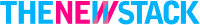TypeScript vs JavaScript: Which to Choose For Your Project

Choosing between TypeScript and JavaScript can feel like picking between a Swiss Army knife and a scalpel. Both are useful, but their strengths depend on the task.
If you're working on a large-scale project or need better code maintainability, TypeScript is a great choice. On the other hand, if you're working on a project that requires a quick development cycle or working within a small team, JavaScript might be enough.
At the start of my tech career, I used JavaScript to learn basic programming concepts and build small projects to add to my portfolio. It was very common to learn JavaScript if you wanted to become a web developer. When I got my first full time role as a web developer, I realized my team was using TypeScript and that was when my journey with TypeScript began.
While both languages have their strengths, selecting the right one depends on several factors, such as project requirements, developer needs, learning curve, etc.
In this guide, I'll compare the features of TypeScript and JavaScript to help you determine which language best suits your project. Drawing from personal experience and real-world examples, I'll provide insights to support your decision-making.
Differences between TypeScript and JavaScript
The table below summarizes the differences between TypeScript and JavaScript.
Criteria | TypeScript | JavaScript |
|---|---|---|
Typing | Static typing. | Dynamic typing. |
Error checking | Compile time error checking. | Runtime error checking. |
Use case | For large scale projects where type safety is crucial. | For smaller projects and rapid prototyping. |
Backward compatibility | Can work with JavaScript code by including type definitions. | Can run natively on any JavaScript engine. |
Compilation | It is compiled to JavaScript before execution. | Interpreted directly by browsers and Node.js without compilation. |
Debugging | Easier to debug because of the type system. | Requires more effort and time to debug. |
IDE support | Support for code refactoring, type checking, and auto completion. | Limited IDE support, mostly auto completion, and syntax highlighting. |
File extension | .ts | .js |
Learning curve | Has a steeper learning curve because you have to learn additional features. | Easier to start with due to dynamic typing and less strict rules. |
What are JavaScript and TypeScript?
JavaScript is a simple and versatile programming language, and probably the most widely used in web development. It supports dynamic typing and works on both the frontend and backend. If you're aiming to become a web developer, you should be comfortable with using JavaScript.
TypeScript, on the other hand, is a superset of JavaScript that adds static typing and some features that JavaScript doesn't offer out of the box. It was designed to solve specific problems that JavaScript developers face and make JavaScript development more efficient. Since valid JavaScript is also valid TypeScript, it's easy to start using. TypeScript helps make codebases more robust and maintainable, especially as projects grow. Its type system is great for catching bugs early and making the development process smoother overall.
Features of JavaScript
Some of the key features of JavaScript include:
Dynamic typing: In JavaScript, you do not have to declare variables with any type. The types can also change during runtime.
From the code snippet above, you see that the variable programmingLanguage was initially assigned a string value and later assigned to a number.
Interaction with the Document Object Model (DOM): With JavaScript, you can manipulate the DOM of any webpage by changing its content, structure, and style.
The code snippet selects an HTML element by its Id demo and then changes its color.
Event handling: In JavaScript, event listeners allow you to respond to user actions such as clicks, keyboard input, and mouse events.
The code adds a click event listener to the element, and when the element is clicked, a message is logged into the console.
Asynchronous programming: JavaScript supports asynchronous programming using callbacks, promises, and async/await for non-blocking operations like reading and writing data to a database, fetching data from a server, etc.
The code uses async/await to fetch data from an endpoint. If successful, the data returned will be logged into the console.

Features of TypeScript
Some of the key features of TypeScript include:
Static typing: Unlike JavaScript, TypeScript supports static typing. When defining a variable or object, you can specify the type you want it to have. This helps you catch errors at compile time rather than run time.
The code snippet demonstrates how to define a variable in TypeScript. You can also do this without explicitly specifying the type string; TypeScript will infer the type implicitly. You can notice the effect of the static type on the following line, where a number is assigned to the variable. This will show a compile error because the variable was initialized as a string.
Interfaces: Interfaces allow you to define an object's structure and ensure that the structure is respected wherever you use that object. The code below defines an interface and creates an object based on the interface structure.
Generics: TypeScript allows you to create reusable and flexible components that can work with multiple data types instead of one.
The code above demonstrates how to use generics in TypeScript. A function returnValue is declared to accept arguments of any data type and logs them to the console.
Enums: This is a feature added in TypeScript and is not native to JavaScript. It allows you to define a set of constants and helps to improve code readability and maintainability.
TypeScript also supports modern JavaScript features like classes and inheritance, with additional benefits like access modifiers (public, private, protected) and abstract classes.

When should you use TypeScript or JavaScript?
Choosing between TypeScript and JavaScript depends on several factors such as the kind of project, if you are working in a team or alone, and so on. Knowing which to choose for your project will enhance your productivity. I will provide you with a guide on when to choose TypeScript over JavaScript and vice versa.
When JavaScript is enough
Small projects or quick prototypes: JavaScript is suitable when you want to quickly test an idea or build small projects where static typing is not needed. It removes the compilation step that TypeScript has, leading to a faster development process.
I once worked on a project to build a static website for a drug store using TypeScript, thinking it would give me an extra layer of safety and structure. But as I got into the development process, I realized I was spending so much time fixing type errors, tweaking interfaces, and trying to make the compiler happy, rather than focusing on the core logic of the app.
In a project where speed and simplicity were the goals, TypeScript started to feel like a roadblock rather than a benefit. The experience taught me that for smaller projects, TypeScript can be a bit of an overkill. JavaScript does the job faster.
Learning purposes: If you are new to programming or want to learn new concepts, JavaScript is enough. It helps you grasp the fundamentals without the extra layer of static typing.
Working solo: Whenever I work alone, I use JavaScript because it is effective for small projects and I'm familiar with its data interactions. JavaScript should be enough if you are working alone.

When TypeScript is a great fit
Large projects with multiple developers: TypeScript is a great fit for large projects with multiple developers. Its typing system helps you write code that is easier to read, manage, and debug.
I worked on a project where built a fairly large and growing codebase entirely in JavaScript. At first, everything seemed to move quickly, and we could iterate fast. But as the project scaled, we started having problems.
One of the most frustrating issues we ran into was type-related bugs. Debugging those bugs was painful. We'd waste a lot of time trying to find the error, only to find out that it was a function receiving the wrong data shape, something TypeScript could have caught during development. The experience proved how valuable static typing can be for large-scale applications.
When code maintainability is a priority: Applications where code maintainability is crucial benefit from TypeScript type checking. You can detect errors during compile time instead of during run time. Many IDEs like Visual Studio Code support type checking and will notify you of any type mismatch while coding.
When dealing with strict API contracts: If you are making requests to an API endpoint with a strict structure, TypeScript's type system helps to model the return of the endpoint using an Interface or Type and avoids throwing exceptions.
In my early career days, I had the task to implement a feature to fetch the price of some vehicles using the vehicleIds. It involved calling the price REST endpoint. I used JavaScript's fetch to do this. Everything looked right - the request went out, the response came back, and I tried working with the data. But then, it threw an exception at runtime.
I was confused because I was sure I'd handled everything correctly. After spending some time reading the API documentation, I realized the issue was in how I was handling the response. The API returned something slightly different from what I expected, and JavaScript didn't give any warning, it just failed when I tried to use the data.
Later, when I was faced with the same kind of problem using TypeScript, it was a better experience. With TypeScript, I was forced to define the expected response type up front. If I tried to access a field that didn't exist, the compiler will immediately flag it.
When working with frameworks like Angular: Angular is a popular web development framework and is built on TypeScript. So if you want to work with Angular, then using TypeScript is a must.

Is TypeScript hard to learn if you know JavaScript?
If you already know JavaScript, it's not hard to learn TypeScript. As explained in the previous section, TypeScript is JavaScript with static typing, so most of your JavaScript knowledge still applies. It was relatively easy for me to pick up TypeScript because I had been using JavaScript for a long time.
The typical learning curve challenges include:
Getting used to explicit typing: Explicitly defining types for variables or objects might be challenging at first, but over time, you see the benefit and get used to it. The common data types in TypeScript are boolean, string, and number.
Handling type errors: One of the advantages of TypeScript is that you can see type errors while coding. It can be tricky at first when you see a type error message, but read the error message carefully, and you will be able to make sense of it.
Generics: This was one of the most confusing aspects of TypeScript for me. Generics help create reusable and flexible types and make your code more generic.
The code snippet shows a function that takes arguments of different types and logs the argument to the console. This is the power of generics.
Setting up configurations: You will also have to get used to setting up a tsconfig file. A tsconfig file is a configuration file that tells the compiler how to compile TypeScript into JavaScript. It's usually confusing at first, but you'll get used to it over time by reading the documentation.
Interfaces and Types: With Interfaces and Types, you can define the shape of an object. At first, I was confused about when to use an Interface or a Type because they can be used interchangeably. Yes, while they are alike, they have a slight difference. An Interface can be extended with new properties, but a Type cannot. I recommend taking a look at the TypeScript documentation for this.
TypeScript vs. JavaScript for frontend and backend
Are you caught in between choosing either TypeScript or JavaScript for either backend or frontend development? You can use TypeScript and JavaScript for both frontend and backend development. However, as you have seen in the previous sections, TypeScript is suitable for large-scale applications, while JavaScript is suitable for small projects.
Let's have a look at frontend and backend development using JavaScript and TypeScript.
Frontend development: TypeScript vs. JavaScript
The frontend is the visual part of an application that users interact with. It is built using HTML, CSS, JavaScript, or TypeScript. Popular JavaScript libraries and frameworks such as React, Vue, and Angular also make frontend development easier.
JavaScript is the default language of the web. It is compatible with every browser and is used for web development. However, due to its lack of static typing, it is used for smaller frontend projects and small React applications. Whenever I want to build a small project with React, I opt for JavaScript because I develop faster and don't have to worry about types.
On the other hand, TypeScript is used for large-scale frontend applications. It is easier to scale and maintain a frontend application written in TypeScript than with JavaScript. The popular frameworks support TypeScript, but it is required for Angular, which does not support JavaScript.
I worked on a large-scale React project that was initially built with JavaScript. We ran into a log of bugs, and debugging was a nightmare. It was also quite difficult to debug state management using MobX. We switched to TypeScript, and debugging became easier. The code was also maintainable, thereby increasing developer productivity.

Backend development: TypeScript vs. JavaScript
The backend of an application handles the non-visual parts, such as the business logic, database, authentication logic, and APIs. Node.js is the common runtime environment that helps developers run JavaScript and TypeScript in the backend.
JavaScript is more common in quick Minimum Viable Products (MVP) or prototypes using frameworks like Express.js, where a fast development cycle is a priority. You don't need extra setups to get started, and you don't need to worry about typing.
On the other hand, TypeScript brings better scalability, maintainability, and reliability to backend development. It supports Object-Oriented Programming and is best suited for building enterprise applications. It also supports static typing and avoids runtime errors, making backend services more reliable.

Should you learn TypeScript or JavaScript first?
I work with TypeScript on a daily basis, expanding my knowledge of its features and looking for better ways to use the language. My experience has been enjoyable so far. However, before I got comfortable with TypeScript, I had worked with JavaScript for many years.
If you are new to web development, I recommend you start with JavaScript. Having a strong foundation of JavaScript will make it easier to grasp TypeScript. Then, after getting comfortable with JavaScript, you can pick up TypeScript and practice it by building small projects.
If you already know the basics of TypeScript and you are working in a team or a large code base, you should use TypeScript because of its advantages, such as static typing and maintainability.
Will TypeScript replace JavaScript?
Many people, especially newbies, always ask if TypeScript will replace JavaScript. Well, the simple answer is no. JavaScript is not going anywhere. Although TypeScript shares many of the properties of JavaScript and adds some benefits like static typing, it still compiles to plain JavaScript because web browsers cannot execute TypeScript code. So, JavaScript is still very much needed.
However, many teams are migrating to TypeScript because of better tooling, scalability, and maintainability. Also, more frameworks, such as Vue and Next.js, are providing support for TypeScript.
Despite the popularity of TypeScript, JavaScript will still be the foundation and relevant in the future.
Wrapping up
In this guide, we've seen the difference between JavaScript and TypeScript. For many developers, JavaScript is their go-to language because of its simplicity and low entry barrier. It is ideal for building small and responsive web and mobile apps, building prototypes, or experimenting with new programming concepts. JavaScript has a large ecosystem. With so many libraries and frameworks, it's easy to find tools that suit your needs.
On the other hand, TypeScript is an excellent choice if you are working on a large-scale project with multiple developers. As your project grows, having a strong type system provides huge benefits such as catching errors early, enforcing consistent data structures, and reducing runtime bugs. TypeScript provides developers with great tooling such as code completion, navigation and refactoring suggestions.
However, I recommend you learn both JavaScript and TypeScript and use them based on the project you are working on. roadmap.sh offers structured JavaScript and TypeScript roadmaps where you can track and share your progress on your profile. You can also customize your roadmap based on your learning needs.
 William Imoh
William Imoh