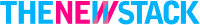Is SQL Hard to Learn? (An Expert's Take)

If you're wondering whether Structured Query Language (SQL) is hard to learn, the honest answer is: it depends. But for most people, especially those who stick with it for a few weeks, it's surprisingly approachable. Our SQL course is designed for beginner and intermediate learners, guiding you from basic queries to advanced data manipulation so you can build real-world applications.
At first, SQL can feel intimidating. It's often tied to enterprise databases, backend systems, and "big data" buzzwords that make it seem out of reach. And calling it a language can make it sound like something you need years to master.
The good news is SQL isn't like most programming languages. It's declarative rather than procedural, more forgiving, and incredibly practical. Think of it like learning to drive a car instead of building one. You have a working vehicle, your database, and you just direct it to fetch exactly the data you need.
In this guide, I'll walk you through what makes SQL feel hard at first and why it actually isn't, once you see it in action. I'll also share what learning SQL looks like, where people tend to get stuck, and how you can be successful.
What is SQL?
SQL, short for Structured Query Language, is a programming language used to store, retrieve, and manage data in relational SQL databases. Before SQL came along, managing large datasets was a real challenge. But SQL changed that. Its versatility makes it easier for companies to work with massive amounts of customer records and other data.
You'll use SQL to do things like pull reports, update tables, or find specific users. Here's what that might look like in your day-to-day work:
Creating or updating tables
Querying specific data
Adding new records
Deleting outdated info
Updating existing data
Controlling access to data
You'll find SQL in relational database management systems (RDMS) like PostgreSQL, Microsoft SQL Server, MySQL, and Oracle. Some common use cases include:
Web and mobile apps that need to store and retrieve user information
E-commerce platforms that track products, orders, and inventory
Reporting tools that analyze large volumes of business data
Banking systems that manage transactions and account details
With SQL basics and the use cases covered, let's take a closer look at some of the myths about learning SQL.
What makes people think SQL is hard?
SQL often seems intimidating at first, but that feeling usually comes from a few common misconceptions. Let's explore these and address them accordingly.
"It's a programming language."
Technically, yes, it is. But when people hear "programming language," they immediately think of languages like Python and C++ with complex syntax, loops, and step-by-step logic. It's declarative, which means instead of telling the database how to do something step by step, you just tell it what you want and let it figure out how to get it done.
Think of it like ordering food at a restaurant. You don't go into the kitchen and cook the meal yourself (like you would in Python or C++). You just say, "I'd like stir-fried rice and chicken," and the kitchen handles the rest.
"SQL is the database language."
Databases power everything from apps to websites to business tools. Since they deal with massive amounts of data, they can sound complicated. However, the core of SQL stays the same whether you're working with ten records or ten million.
Even your phone's contact list is like a simple database. When you search for "John," it shows matching contacts. With SQL, you're just asking questions in a structured way.
For example, getting a contact using JavaScript typically involves connecting to a database, defining models, writing queries, and handling responses. See the snippet below of what that can look like:
While in SQL, all you have to do is query your database:

"Only developers and data scientists use it."
This is one of the biggest myths when it comes to SQL. Sure, developers, database administrators, and data scientists use SQL, but so do sales analysts, support teams, product managers, marketers, and other professionals without a technical background. You don't need to be technical to get value from it.
For example, a marketer could use SQL to pull open rates for an email campaign. No need for loops or advanced code; just clear and direct queries.
"I need to memorize everything to get started."
Like anything new, SQL takes some getting used to. But you don't need to memorize all the syntax to be productive. Even experienced developers and data scientists use cheat sheets all the time.
Think of it like Excel. When you first started, you didn't know every formula by heart. You learned a few, looked up the rest, and got better over time.
The bottom line is that SQL may seem hard because of how it's labelled and where it's used, but at its core, it's just a structured way to ask questions about data. Once you understand that, learning it becomes a lot less intimidating.
Now that the myths are out of the way, let's explore what it is like to actually learn SQL and what makes it easier than other programming languages.
What is it like to learn SQL?
Learning SQL is actually more approachable than you might think. Compared to other programming languages, it has a gentle learning curve, and many of the concepts will feel familiar, especially if you've ever worked with a spreadsheet before. You can even try it out in your browser with our interactive SQL course, no installation needed.
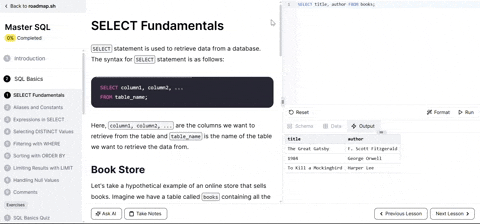
Simple and readable syntax
Unlike other programming languages that involve conditionals, error handling, and complex logic, SQL doesn't require memorizing a long list of commands to start doing something useful. Most SQL statements are written in plain English, and queries often read like simple sentences. For example:
SELECT: choose the data you wantFROM: specify the tableWHERE: filter the resultsORDER BY: sort the outputJOIN: combine data from multiple tables
Put together, a basic query using all of these might look like this:
This structure makes SQL much easier to pick up than more abstract programming languages.
Installation and configuration
You don't need to set up a complicated tool to start learning SQL. There are many interactive environments online where you can write and run SQL queries directly in your browser. You won't need to install a database, configure settings, or write any setup code. Simply open a tab and start practicing.
Similar to Excel or any other spreadsheet
If you've used Excel, Google Sheets, or similar tools, you're already familiar with the concept of tables, rows, and columns. Think about how you'd filter a spreadsheet to show specific rows or sort a list by price or alphabetically. SQL works with the same logic, but it gives you more power and flexibility to handle those tasks at scale.
Here's a simple example that retrieves the names of users who are 18 or older:
If you read it out loud, it sounds like you're having a conversation with the database. You're saying, "Look in the users table, find everyone whose age is 18 or more, and give me their name." There's no boilerplate or complex syntax; just a straightforward question and a clear answer.
What makes SQL easier than other programming languages?
If you've tried learning a general-purpose language like Python or JavaScript, you know they often come with strict syntax rules, package managers, and environment setup. That can be overwhelming, especially for beginners. SQL takes a different path:
SQL is declarative, not procedural
Instead of writing step-by-step instructions to get something done, you just describe what you want. The database figures out how to do it. This makes SQL easier to grasp than many other languages.

You might hear people compare Python and SQL, since both read like English. For tasks like querying data, generating reports, or filtering results, SQL is often the simpler option. You don't need to write custom functions to sort or group data; SQL was designed to handle that. Check out our Python vs. SQL deep dive to learn more.
No variables, loops, or boilerplate required
In Python or JavaScript, filtering and retrieving data might involve:
Connecting to a database
Looping through rows
Writing logic to filter or sort
Printing or exporting the output
In SQL, you can usually do all that with a single line; no setup, no custom functions, no data structures to manage.
Errors are usually clear and fixable
SQL error messages tend to be readable, even for beginners. If you mistype a column name, you might see:
ERROR: column "nmae" does not exist
That's much easier to understand than something like a Python traceback or JavaScript's undefined is not a function.
What actually makes SQL hard (and how to get past it)?
Like any other programming language, SQL has its own learning curve. The good news is that these complex sections are learnable with the right guidance. Below are some of the concepts you might find challenging at first, and how to move past them.
Understanding JOINs and relational logic
Most beginners struggle with JOINs. It's common to wonder why there are different types or how to match rows between tables. But with visual examples and hands-on practice, they start to make sense. That's why our SQL course includes practical examples and clear visualizations to show what's happening behind the scenes.

Writing complex queries with subqueries or window functions
These intermediate features let you do things like rank results, compare values across rows, or summarize data. They look intimidating at first, but they're really just blocks you stack together. The best way to learn them is by starting small and building up.
Dealing with NULLs and data types
NULLs represent missing or unknown values. They behave differently from regular values, which can mess with filters, calculations, and comparisons.
It also takes practice to understand how text, numbers, and dates work, especially when things don't behave as expected. A tip you should always follow whenever a query isn't returning what you think it should: always check for NULLs or mismatched data types.
While SQL has its tricky parts, its simplicity is also what makes it accessible for everyone. This brings us to an important question: How long does it actually take to feel confident using SQL? Let's explore that next.
How long does it take to feel confident with SQL?
SQL is one of the most beginner-friendly languages, but like anything worthwhile, it takes consistent practice to feel confident.

Basic proficiency: 2–3 weeks
With just a few minutes a day, you can get comfortable writing basic SQL syntax. These commands are part of what is known as the data manipulation language (DML) and include SELECT, WHERE, ORDER BY, and basic filtering. That's often enough to pull reports, explore tables, and understand how data is stored and retrieved.
Intermediate skills: 1–2 months
JOINs, GROUP BY, and nested queries start to make sense with repetition and context. You'll be able to ask deeper questions, create summaries, and work across multiple tables to perform complex tasks like data analysis, data analytics, and data modeling. These are the skills that most professionals aim for.
Advanced SQL knowledge: Continuous learning, but approachable
Concepts like Common Table Expressions (CTEs), window functions, stored procedures, and query optimization are core SQL skills that require more time to master. They build on the fundamentals you already know and allow you to manipulate data in more advanced ways. As you grow more confident, you'll also come across parts of SQL like Data Control Language (DCL), which helps manage access to data. These concepts aren't required on day one, and you'll ease into them over time with the right practice.
Our SQL course walks you through each level step by step, so you don't have to figure it out on your own. It includes practice exercises and real-world use cases, and you can go at your own pace. The key takeaway: consistency matters more than speed. Just 20 minutes of focused practice a few times a week can make a big difference.
Wrapping up
You don't need a computer science degree or Python experience to master SQL. You just need a clear path, good examples, and a little consistency. Our SQL course is designed to make learning approachable with step-by-step lessons, hands-on challenges, and built-in AI help when you get stuck. You can start today, even if you've never written a query before.
Start here:
 William Imoh
William Imoh