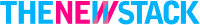Task Tracker
Build a CLI app to track your tasks and manage your to-do list.
5 upvotes
10 upvotes
Task tracker is a project used to track and manage your tasks. In this task, you will build a simple command line interface (CLI) to track what you need to do, what you have done, and what you are currently working on. This project will help you practice your programming skills, including working with the filesystem, handling user inputs, and building a simple CLI application.
Requirements
The application should run from the command line, accept user actions and inputs as arguments, and store the tasks in a JSON file. The user should be able to:
Add, Update, and Delete tasks
Mark a task as in progress or done
List all tasks
List all tasks that are done
List all tasks that are not done
List all tasks that are in progress
Here are some constraints to guide the implementation:
You can use any programming language to build this project.
Use positional arguments in command line to accept user inputs.
Use a JSON file to store the tasks in the current directory.
The JSON file should be created if it does not exist.
Use the native file system module of your programming language to interact with the JSON file.
Do not use any external libraries or frameworks to build this project.
Ensure to handle errors and edge cases gracefully.
Example
The list of commands and their usage is given below:
Task Properties
Each task should have the following properties:
id: A unique identifier for the taskdescription: A short description of the taskstatus: The status of the task (todo,in-progress,done)createdAt: The date and time when the task was createdupdatedAt: The date and time when the task was last updated
Make sure to add these properties to the JSON file when adding a new task and update them when updating a task.
Getting Started
Here are a few steps to help you get started with the Task Tracker CLI project:
Set Up Your Development Environment
Choose a programming language you are comfortable with (e.g., Python, JavaScript, etc.).
Ensure you have a code editor or IDE installed (e.g., VSCode, PyCharm).
Project Initialization
Create a new project directory for your Task Tracker CLI.
Initialize a version control system (e.g., Git) to manage your project.
Implementing Features
Start by creating a basic CLI structure to handle user inputs.
Implement each feature one by one, ensuring to test thoroughly before moving to the next e.g. implement adding task functionality first, listing next, then updating, marking as in progress, etc.
Testing and Debugging
Test each feature individually to ensure they work as expected. Look at the JSON file to verify that the tasks are being stored correctly.
Debug any issues that arise during development.
Finalizing the Project
Ensure all features are implemented and tested.
Clean up your code and add comments where necessary.
Write a good readme file on how to use your Task Tracker CLI.
By the end of this project, you will have developed a practical tool that can help you or others manage tasks efficiently. This project lays a solid foundation for more advanced programming projects and real-world applications.
Happy coding!