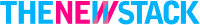Personal Blog
Build a personal blog to write and publish articles on various topics.
5 upvotes
10 upvotes
You are required to build a personal blog where you can write and publish articles. The blog will have two sections: a guest section and an admin section.
Guest Section — A list of pages that can be accessed by anyone:
Home Page: This page will display the list of articles published on the blog.
Article Page: This page will display the content of the article along with the date of publication.
Admin Section — are the pages that only you can access to publish, edit, or delete articles.
Dashboard: This page will display the list of articles published on the blog along with the option to add a new article, edit an existing article, or delete an article.
Add Article Page: This page will contain a form to add a new article. The form will have fields like title, content, and date of publication.
Edit Article Page: This page will contain a form to edit an existing article. The form will have fields like title, content, and date of publication.
Here are the mockups to give you an idea of the different pages of the blog.
Pages that anyone can access

Pages that only the admin can access

How to Implement
Here are some guidelines to help you implement the personal blog:
Storage
To keep things simple for now, you can use the filesystem to store the articles. Each article will be stored as a separate file in a directory. The file will contain the title, content, and date of publication of the article. You can use JSON or Markdown format to store the articles.
Backend
You can use any programming language to build the backend of the blog. You don't have to make it as an API for this project, we have other projects for that. You can have pages that render the HTML directly from the server and forms that submit data to the server.
Frontend
For the frontend, you can use HTML and CSS (no need for JavaScript for now). You can use any templating engine to render the articles on the frontend.
Authentication
You can implement basic authentication for the admin section. You can either use the standard HTTP basic authentication or simply hardcode the username and password in the code for now and create a simple login page that will create a session for the admin.
After completing this project, you will have practised templating, filesystem operations, basic authentication, form handling, and rendering HTML pages from the server. You can extend this project further by adding features like comments, categories, tags, search functionality, etc. Make sure to check the other backend projects that go into more advanced topics like databases, APIs, security best practices etc.