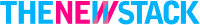Other Guides
In this article
12 In-Demand Front End Developer Skills to Master

Front end development is probably one of the most dynamic fields in our industry, it’s constantly forcing developers to stay up-to-date with the latest trends and technologies. Either by learning about new frameworks or libraries, or simply by making them choose between their current stack and the hot new framework released every other month.
While working as a front end developer can be headache-inducing sometimes, it’s also a great field for those who love to constantly learn new technologies. Given how active and dynamic the frontend community is.
In this article, we’ll try to help guide you through the constantly growing front end ecosystem and we’re going to cover 12 essential front end development skills that every front end dev should master to remain competitive and effective in their role.
Understanding Front End Development
But before we move forward, let’s first understand what front end development is.
Front end development involves creating the parts of a website or application that users interact with directly. This includes designing layouts, implementing visual elements, and ensuring a seamless user experience by coding the interactions through the use of three basic frontend technologies: HTML, CSS, and JavaScript.
Unlike backend development, which deals with server-side logic, front end development focuses exclusively on client-side logic.
With that said, HTML, CSS, and JavaScript aren’t the only three front end developer skills you should be focusing on, in fact, there are many others that are just as important, so let’s take a quick look at them.
1. HTML/CSS/JavaScript

HTML, CSS, and JavaScript are the foundational programming languages for front end development. Mind you, they’re not the only skills that matter, but they’re definitely the three skills you should focus on first.
HTML (HyperText Markup Language):
Role: HTML is the backbone of any web page, providing the basic structure and content. It defines elements like headings, paragraphs, links, images, and other multimedia.
Key Features: Semantic HTML5 elements (like
<header>,<footer>,<article>, and<section>) improve accessibility and SEO. Proper use of these elements makes the content more understandable for both users, search engines and even accessibility devices (like screen readers).
CSS (Cascading Style Sheets):
Role: CSS is responsible for the visual presentation of the web page. It controls the layout, colors, fonts, and overall style. While HTML lays out the foundational work for the page, CSS is a big component in making it look “good” for the users.
Key Features: CSS3 introduces features like Flexbox, Grid Layout, animations, and transitions, which enable complex designs with less code. While trying to build responsive designs (which everyone should be doing by now), media queries, flexbox and grid are your friends, making web pages look good on all devices.
JavaScript
Role: JavaScript adds interactivity and dynamic behavior to web pages. It enables features like form validation, content updates without page reloads, and interactive elements like sliders and carousels. In other words, while CSS makes it look “good”, JavaScript makes it interactive and reactive to the user’s actions.
Key Features: Modern JavaScript (ES6+) introduces features like arrow functions, template literals, destructuring, modules, and promises. These features make the code more concise and readable. Whether you’re an old developer looking to become a front end developer, or a new one just getting started, adopting these features is key to your success as a JavaScript developer.
Mastering these three key front end developer skills is not just about knowing the syntax but also understanding how to use these technologies together to create responsive, interactive, and accessible web pages.
2. Accessibility
Accessibility ensures that websites are usable by people with various disabilities (from being sight-challenged to having other types of mobility-related disabilities).
In the end, the web should be accessible to everyone, and knowing and understanding about accessibility allows you to make your web-based products something that everyone can use.
This practice includes practices that range from implementing proper HTML tags, ARIA roles, all the way up to proper keyboard navigations. Accessible websites are not only compliant with legal standards but also offer a better user experience for a broader audience. Tools like screen readers and voice recognition software rely on well-structured, accessible content to function correctly.
You can read more about Accessibility in the web space by listening to this interview I did with an accessibility expert.
3. Version Control

Version control is an essential skill for any front end developer, as it allows you to manage and track changes to your codebase efficiently. It provides a structured way to collaborate with other developers, maintain a history of changes, and ensure the integrity of your code. Here’s a more detailed look at why this skill is crucial and how to use it effectively:
Collaboration: When working on a project with a team, version control systems (VCS) enable multiple developers to work on the same codebase without conflicts. Each developer can create their own branches, make changes, and then merge their work into the main codebase.
History and Documentation: These systems maintain a history of all changes made to the code. This is invaluable for tracking when and why changes were made, which helps in debugging and understanding the evolution of the project.
Backup and Recovery: Version control acts as a backup system. If something goes wrong with the current code, developers can revert to previous versions without losing their work. This is a massive benefit for teams and honestly, for solo developers as well.
Popular Version Control Systems
While the de-facto standard is Git, it’s also interesting to learn that Git is not the only VCS option out there (even though it’s the recommended option):
Git: The most widely used version control system. Git is a distributed VCS, meaning every developer has a complete copy of the repository. This allows for offline work and provides redundancy.
Subversion (SVN): A centralized VCS where the repository is stored on a server, and developers check out the latest version to work on. This option is slowly fading out, and is mostly in use only by teams that inherit it as a company-wide standard.
Best Practices
Regardless of the solution you use for this, try to keep in mind these best practices that will make your life (and your teammate’s life) a lot easier:
Frequent Commits: Make small, frequent commits with clear, descriptive messages. This makes it easier to track changes and debug issues.
Branching Strategy: Use a branching strategy that fits your workflow. Common strategies include Git Flow and GitHub Flow.
Code Reviews: Use pull requests to facilitate code reviews. This helps maintain code quality and fosters collaboration.
4. Responsive Web Design

Responsive web design ensures that a website looks and functions well on different devices and screen sizes. With the increasing use of mobile devices, responsive design is key for providing a consistent user experience across desktops, tablets, and smartphones.
From the implementation side, one of the key elements to achieve responsive web design, are media queries. Through the use of media queries, developers can test for multiple screens and viewport sizes and style different sections of the page accordingly.
That said, if media queries sound too complex or just not flexible enough (given that testing for every screen size can be too much nowadays), the alternative is to create a “flexible grid”, in other words, a layout that by definition, can adapt to the current screen size automatically.
The main responsive design techniques to use for these flexible grids are: multi-column layouts, flexbox and grid. Either way, whatever you decide to go with, they will all provide you with a flexible layout right off the bat.
5. Basics of UX
As a front end developer, you are not strictly in charge of designing and defining the user experience standards, however, in some team compositions (especially when they work for smaller companies), the front end developers are also in charge of defining aspects of the user experience.
Understanding the basics of user experience (UX) design helps developers create websites that are not only functional but also intuitive and enjoyable to use. This includes, in theory, knowledge of design principles, user research, and usability testing. However, front end developers, given their partial contact and responsibility over the UX, don’t usually go deep into UX, but rather, take a more practical approach, learning from experts or from their own past experience.
A solid grasp of UX principles allows developers to build interfaces that meet users' needs and expectations, leading to higher satisfaction and engagement.
Enhanced User Satisfaction: Good UX design leads to higher user satisfaction by making interfaces intuitive and enjoyable to use. Users are more likely to return to and recommend a product that provides a positive experience.
Improved Engagement and Retention: A well-designed UX keeps users engaged and encourages them to spend more time on a site or app. This can lead to higher retention rates and better overall performance metrics.
Competitive Advantage: In a crowded market, products with superior UX stand out. Investing in UX design can provide a competitive edge by attracting and retaining more users compared to products with poor UX.
Alignment with Business Goals: Good UX design aligns with business objectives by enhancing user satisfaction, which can lead to increased conversions, sales, and customer loyalty. It ensures that the product meets both user needs and business goals effectively.
6. Basics of SEO

Search Engine Optimization (SEO) is essential for ensuring that a website is discoverable by search engines. This involves optimizing the site's content, structure, and performance to rank higher in search engine results.
Key aspects of SEO include using relevant keywords, creating high-quality content, optimizing meta tags, and ensuring fast load times. Effective SEO practices can significantly increase organic traffic to a website.
With that said, why should this be of interest to a front end developer? Shouldn’t there be an SEO expert taking care of all of this?
The answer to that question is “yes, there should be”, however, as a front end developer, you do benefit from having some basic understanding of how SEO works:
Increased visibility and traffic: Good SEO practices improve a website’s ranking on search engine results pages (SERPs). As a front end developer you have control over how the page is rendered, including how fast it does it and the information that is provided to search engines In other words, you have full control over the traffic and visibility of the project you’re working on.
Career advancement: As businesses increasingly recognize the importance of online presence, the demand for developers with SEO expertise is growing. Front End developers who can implement SEO best practices are more valuable to employers and clients, leading to better - job opportunities and career growth.
Improved code quality: SEO-friendly code is usually cleaner, more organized, and easier to maintain (there are no guarantees though). By adhering to SEO best practices, front end developers tend to produce code that is well-structured and follows industry standards, leading to fewer bugs and more scalable projects.
7. RESTful APIs

RESTful APIs are a key piece of technology for front end developers to master. Mind you, not from the POV of creating them, but rather, understanding how to use and interact with them.
These APIs are used to connect the front end of a web application to its backend services. Understanding how to work with APIs, including making HTTP requests and handling responses, is essential for integrating dynamic data into your web applications (i.e. data from your database, data from a third party API, etc).
Familiarity with REST principles and tools like Postman can help developers efficiently test and debug API integrations. As a front end developer, by understanding how RESTful APIs work, you gain the following “superpowers”:
Dynamic Content: RESTful APIs allow front end applications to request and receive data from servers dynamically. This enables the development of interactive and responsive applications that can update content without requiring a full page reload.
Separation of Concerns: By using RESTful APIs, front end developers can separate the user interface from the backend logic (dumping the responsibility of creating the backend logic on backend developers). This division allows each part of the application to be developed, tested, and maintained independently, leading to cleaner and more manageable codebases.
Scalability and Flexibility: RESTful APIs provide a standardized way to interact with backend services. This standardization makes it easier to scale applications and integrate with various third-party services. Front End developers can easily connect to different data sources and services as needed.
Improved Collaboration: Working with RESTful APIs improves collaboration between front end and backend teams. Clear API documentation and standardized endpoints enable teams to work in parallel without dependencies, speeding up the development process.
8. Testing and Debugging

Testing and debugging are crucial for ensuring that your code is functional and free of errors. While this applies to both front end and backend development alike, we tend to oversimplify the complexity of the front end logic (in our minds) and, usually, we try to avoid writing tests for it.
However, there is a reason why so many testing frameworks exist for the front end: because front end logic is just as complex and requires just as much care and attention as backend logic.
Now, keep in mind that familiarity with testing frameworks like Jest and debugging tools in modern browser DevTools will help you maintain high-quality code standards. However, keep in mind these are not magical tools, and they will not automatically make your code better, you still have to put in the effort.
Unit testing, integration testing, and end-to-end testing are all important practices to ensure that different parts of the application work correctly both individually and together.
As front end developers, you’ll want to focus on debugging and testing to ensure:
Improved Code Quality: Regular testing helps identify and fix bugs early in the development process, resulting in cleaner and more reliable code. This, as you’ve probably guessed by now, reduces the likelihood of errors in production, ensuring a smoother user experience.
Increased Developer Efficiency: By using debugging tools and techniques, developers can quickly pinpoint and resolve issues, ideally, saving time and effort.
Easier Maintenance: Well-tested code is easier to maintain and extend, period. Test suites act as a safety net around your code, and as new features are added, existing functionality remains stable (and safe), reducing the risk of introducing new bugs. This makes it easier to scale applications over time.
9. Browser DevTools

Browser DevTools are essential for inspecting, debugging, and profiling your web applications. Directly built-in to browsers such as Chrome, Firefox and Safari, these tools provide a suite of features for diagnosing and fixing issues in your code. Developers can use these tools to inspect HTML elements, modify CSS styles in real-time, monitor network requests, and analyze performance bottlenecks.
If you’re still wondering why a front end developer should focus on browser DevTools, these are the main reasons:
Immediate Feedback: Browser DevTools allow developers to inspect and modify HTML, CSS, and JavaScript in real time. This immediate feedback is crucial for quickly diagnosing and fixing issues without the need to reload the page.
Enhanced Debugging Capabilities: DevTools provide powerful debugging features, such as setting breakpoints, stepping through code, and inspecting variables. These capabilities make it easier to identify and resolve bugs in complex applications.
Performance Optimization: Performance tabs in DevTools enable developers to analyze the loading and runtime performance of their applications. Tools like the Lighthouse audit and the Network panel help identify bottlenecks and optimize resource loading, leading to faster and more efficient web applications.
Responsive Design Testing: DevTools offer features for testing responsive designs across different screen sizes and devices. The device toolbar allows developers to simulate various mobile and tablet environments, ensuring that applications provide a consistent experience across all platforms.
Detailed Network Analysis: The Network panel provides insights into all network requests made by the application, including fetches, XHRs, and resource loading. This information is crucial for debugging network issues, understanding load times, and optimizing the overall performance of the application.
CSS and Style Debugging: The Elements panel allows developers to inspect and manipulate the DOM and CSS. It provides tools to edit styles, view CSS rules, and understand the computed styles for any element, making it easier to fine-tune the visual aspects of an application.
10. At Least One Framework (React, Vue, Angular)

While in theory, all you need to be a front end developer is JavaScript + HTML + CSS, in practice, there are tools available (i.e. frameworks and libraries) that will help you speed up your dev process and produce much cleaner and maintainable code than what you would normally produce on your own.
And in fact, those tools will also let you focus on the actual application you’re building, leaving the extra, presentation-related logic to the framework.
We are, of course, talking about modern front end frameworks (or libraries) such as React, Vue, or Angular.
Of course, there are other options out there, such as Svelte, Solid, or even just the native Web Components that all major browsers support nowadays. However, while those are very valid options, the main 3 still remain the most used options and if you’re looking to become a front end developer, you’ll want to first focus on one of them.
Each framework has its own strengths and use cases, so understanding their core concepts and ecosystems can significantly enhance a developer's productivity.
Now the question remains: which one is the right one for you? That’s entirely up to you to decide, but here are some of the highlights of each framework:
Highlights about React
Component-Based Architecture: React's component-based structure promotes reusability and maintainability. Components encapsulate logic, styles, and behavior, making the code more modular and easier to manage.
Virtual DOM: React’s use of a virtual DOM improves performance by minimizing direct manipulations of the real DOM. This approach results in faster updates and a smoother user experience.
Large Ecosystem and Community: React has a huge ecosystem of libraries, tools, and a strong community. This support makes it easier to find solutions, share knowledge, and access a wide range of third-party integrations.
Flexibility: Contrary to popular belief, React is not a full-fledged framework but a library, providing flexibility in choosing additional tools and libraries for routing, state management, and other functionalities.
Highlights about Angular
Full-Featured Framework: Angular provides a complete solution with built-in tools for routing, state management, form handling, and HTTP requests. This reduces the need for third-party libraries and offers a cohesive development experience.
Two-Way Data Binding: Angular’s two-way data binding simplifies the synchronization between the model and the view, reducing the amount of boilerplate code needed for updates.
Comprehensive Documentation and Community Support: Angular has extensive documentation and a supportive community, making it easier to find resources and get help.
Highlights about Vue
Progressive Framework: Vue is designed to be incrementally adoptable. Developers can start with a small part of the application and progressively integrate Vue’s features as needed.
Simplicity and Ease of Learning: Vue’s syntax and design are straightforward, making it easier for new developers to learn and start building applications quickly.
Flexibility: Vue allows for extensive customization and can be integrated with other projects or libraries. It offers both a simple core library and advanced features for larger applications.
11. Web Performance
Web performance is a key aspect of front end development because it affects many areas around the product. And not only on the technical side, but also from the business side as well, considering how performance affects the way users experience and interact with your app.
In simple terms, optimizing web performance involves making your website load faster and run more efficiently. In the space of front end development, performance optimization techniques include minimizing HTTP requests, optimizing images (as in reducing their size without losing quality), using lazy loading (async loading of portions of your app or specific components), and leveraging browser caching.
Why should you care about web performance as a front end developer?
As a front end developer, the performance of your user interface is your responsibility, however, here are other reasons in case that’s not enough:
User Experience: As already mentioned, fast-loading websites provide a better user experience. Users are more likely to stay on a site and interact with it if pages load quickly and smoothly.
SEO Benefits: Another way to focus on SEO as a front end developer, is to focus on the performance of your app. Search engines like Google consider page speed as a ranking factor. Faster websites are more likely to rank higher in search results, driving more organic traffic.
Conversion Rates: Studies show that even a small delay in page load time can significantly reduce conversion rates. Improving performance can directly impact the bottom line by increasing sales and sign-ups.
Mobile Performance: With the increasing use of mobile devices, optimizing performance for mobile users is essential. Mobile networks can be slower in some parts of the world, making performance optimizations even more critical.
12. TypeScript

TypeScript is a superset of JavaScript that adds static typing (amongst other things). It helps catch errors early during development and helps to make your code more maintainable.
As a front end developer, learning TypeScript can enhance your JavaScript skills and improve the quality of your code by giving you both types and higher-level OOP constructs (such as interfaces) to add more structure to your written logic.
By providing these extra tools, TypeScript enables developers to write more predictable and robust code.
Is your code going to be automatically better because of this? No, it’s not. You will still have to pay attention to what you’re writing and building, and you will still have to apply many of the concepts mentioned throughout this article.
Getting started with TypeScript
Official Documentation: The TypeScript Handbook is an excellent resource for learning the basics and advanced features of TypeScript.
Check out the TypeScript Roadmap: If you’re wondering what steps to take on your way to learning TypeScript, take a look at the TypeScript Roadmap to learn exactly what you need.
Community Resources: The TypeScript community is active and supportive. Joining forums, participating in discussions on platforms like Stack Overflow, and following TypeScript-related blogs can provide valuable insights and help.
Conclusion
Understanding the importance and relevance of these essential front end developer skills can equip front end developers with the tools and knowledge needed to create high-quality, performant, and accessible web applications.
That said, this is only a high-level overview of these skills, if you want to know more about how to tackle each of every one of these skills, check out this front end roadmap.
In the end, staying updated with these core skills ensures that you can effectively tackle new challenges while remaining competitive in the industry. Plus, the stronger your skillset, the better your chances are of ticking requirements on a front end developer job description.
 Fernando Doglio
Fernando Doglio