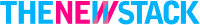Tooltip UI
Create a tooltip for navigation items using only HTML and CSS.
5 upvotes
10 upvotes
In this project, you are required to create a tooltip that appears above navigation items when hovered, using only HTML and CSS. A tooltip is a small pop-up box that provides additional information about a navigation item when a user hovers over it. This project will focus on mastering CSS positioning, hover effects, and creating visually appealing tooltips without relying on JavaScript.
The goal of this project is to help you understand how to use CSS for dynamic UI effects. You will learn how to position elements relative to each other, create smooth transitions, and make your navigation more interactive and user-friendly. Below is a rough mockup showing the tooltip appearing above a navigation item.

Bonus points for different animations for the tooltip, such as fade-in, slide-in, or scale-in effects.
After completing this project, you will have a better understanding of CSS positioning, hover effects, and creating interactive UI elements without JavaScript.