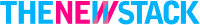Node.js Service Deployment
Use GitHub Actions to Deploy a Node.js Service to a remote server
5 upvotes
10 upvotes
The goal of this project is to practice setting up a CI/CD pipeline for a Node.js service using GitHub Actions. You will practice using GitHub Actions for deployment (including Secrets and environment variables), Terraform to provision a server, Ansible to configure the server, and SSH to deploy the application.
Requirements
If you haven't completed the previous projects for Configuration Management and IaC, you should do that first. You will be able to reuse the Ansible and Terraform code from those projects.
You are required to have the following setup:
Setup the server using Ansible including installing Node.js and
npmCreate a simple Node.js service that just has a
/route which returnsHello, world!Push the codebase to GitHub repository
Once you have the above setup, you are required to implement the following:
Task #1: Manual Ansible Deployment
Setup a role in ansible called
appthat will connect to the server, clone the repository, install the dependencies, build the application, and start the application.You should be able to run the playbook using the following command and the application should be up and running on port
80:bashYou should be able to access the application using the public IP address of the server.
Task #2: Automate Deployment using GitHub Actions
Write a GitHub Action workflow that will deploy the application to the server using one of the following methods. You are welcome to try both options, but you are not required to do that. You are also welcome to use any other method to accomplish the same result.
Option #1: Run the playbook in GitHub Actions
Use the ansible-playbook command to run the playbook and deploy the application
Option #2: Use SSH to connect and deploy the application
Use SSH to connect and deploy the application. Look into rsync and these GitHub Actions to accomplish this: web-factory/ssh-agent, appleboy/ssh-action.
Once you have the application deployed, you should have a good understanding of automating the process of setting up a server and deploying an application to it.