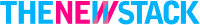Other Guides
In this article
25 Essential Backend Development Tools for 2025

As developers, we’re not just writing code on a text editor without any other external help. Whether we realize it or not, we’re constantly using different development tools to improve the way we work and the speed at which we can deliver our code.
In this article, we’ll cover 25 backend development tools that are crucial in the web development industry, and as a backend developer, you should be aware of them.
The categories we’ll tackle are:
IDEs and editors
Database tools
Collaboration
Hosting Services
API-Related tools
Productivity tools
So let’s get started!
Beyond programming languages: IDEs and Editors
Other than the actual programming languages, the Integrated Development Environment (A.K.A your IDE) is the single most important tool you’ll have to pick and use throughout your career in software development.
Some of them are generic (as in, they work for all types of development), and others will have specific backend development tools (which is what we’re focusing on right now).
Let’s see some examples that are great for a web development project.
1. Jetbrains Products
The Jetbrains family of IDEs targets multiple programming languages, including JavaScript, .NET, JAVA (and the Java Virtual Machine), Python, PHP, and more (mostly great options for web development).

The benefit of using these IDEs, in comparison with others, is that given how they’re language/technology specific, they have tools designed for those programming languages and specifically for this list to help in your backend development tasks, such as:
Debuggers.
Improved IntelliSense.
Improved development environment.
The only minor issue with these IDEs, especially when compared to the rest of the options listed here, is that they’re not all free. While not all of them are priced the same, I recommend you check out your IDE’s pricing page to understand what options you have (there are free plans if you qualify for them).
2. Visual Studio Code
VSCode is definitely one of the most popular alternatives these days for all types of web developers, but definitely for backend developers. This IDE’s strongest selling point is that it’s incredibly extensible through plugins. And the community using it is so big and varied that there are plugins for literally anything you need.

The other major benefit of VSCode over JetBrains products is that it gives developers a fully working IDE for FREE. While some of the extensions don’t provide exactly the same developer experience as a JetBrains IDE, the proper combination of extensions can provide a very close alternative through VSCode.
3. Zed
Zed is a different type of code editor, and because of that, it might just be the right one for you.

Zed, like VSCode, is an all-purpose code editor, letting you code in whatever language you want (whether you’re doing web development or not). The main reasons why you’d pick Zed over others are:
Improved performance. Zed takes advantage of your CPU AND GPU to improve the speed at which the IDE responds to your commands.
Multi-user support.
Team features. Zed lets you build software while working with others by sharing notes and letting you interact with teammates through the IDE.
Zed is an open-source project, but at the time of writing this article, it’s only available for macOS, so Linux and Windows users are still unable to try this excellent option.
4. Sublime Text
Before VSCode, Sublime Text was probably one of the most popular code editors for web developers who wanted something powerful for free.
Just like VSCode, Sublime supports extensibility through plugins, and the rich ecosystem of plugins makes it quite a versatile editor. As a note, this code editor also supports GPU rendering of the UI, like Zed does, so if performance is important to you, then you’ll want to keep reading.

With a refreshed UI (if you’ve used Sublime Text in the past, you’ll be happily surprised!) and better internal tooling, the latest version of this editor (version 4) is trying to regain the portion of the market that VSCode took from it at the time.
5. VIM - a developer-focused editor
VIM is a tool that you either hate or love as a developer, but there is no middle ground.
This is such an iconic text editor that all the previously mentioned IDE have what is called a “vim mode,” which allows you to use them as if you were using VIM (with the visual and input modes).

Vim lets you write code without having to move your fingers away from the home row (the row where you “rest” your fingers, the one with the F and G keys). That means you can navigate documents, write code, move through projects, and more, all with minimum hand movement.
This is the key philosophy behind Vim’s design, and if you embrace it, it should help to make you a very proficient developer. Of course, adapting to this way of working is not trivial, and there is a lot of muscle memory that has to be re-trained. But once you do it, it’s really hard to go back.
Just like with all the generic IDEs here, you’ll have to customize it through “scripts” to make it work exactly as you want for your environment.
Database Tools
While doing backend development, you will definitely be interacting with databases. They’re a ubiquitous backend tool in the realm of web development.
Let’s take a look at some great database tools you can use as a backend developer to interact with your favorite database management systems (DBMS).
6. DataGrip
Datagrip is a JetBrains product, which makes it a great option if you’re also going with a JetBrains IDE.
This tool lets you access all SQL databases from within the same user interface, it provides great help while browsing the data stored in the database, and it also has features that help you write better SQL queries.

While the pricing of these tools might be a bit steep (especially if you go with the IDE as well), it’s definitely a solid option if you’re looking for feature-rich and stable software development tools.
7. Navicat
Navicat actually has a family of alternatives based on what you need, from the standard set of SQL databases (such as MySQL, Oracle, Postgre, and so on) up to other NoSQL databases such as MongoDB and Redis.
In general, the Navicat alternatives are quite lightweight and powerful to use. They might not be as feature-rich as Datagrip, but they let you easily browse and query the data you need.

The free trial for Navicat only lasts 14 days, and then you’ll have to pay a monthly fee. That said, for non-commercial use, the license is quite low, which makes it accessible to almost all developers.
As for features, it has all the ones you’d expect from a tool like this:
Ability to connect to multiple databases and visually browse their content.
Query editor with some IntelliSense built-in.
Model representation (automatically converts a database into ER Diagrams).
Simple object designer to create entities through a visual IDE.
The Navicat series of apps are great backend tools to have at your disposal, if you don’t mind their price, that is.
8. TablePlus
Tableplus is very similar to Navicat in the sense that it’s another lightweight database manager. The main differences are:
Tableplus only supports SQL-based databases.
The pricing model is simpler, by only charging a one-time license without you having to commit to a monthly subscription.

Some of the most relevant features of Tableplus are:
Inline data editing.
Advanced filtering lets you combine different filtering conditions when searching.
Code auto-complete, which comes in very handy when writing SQL queries.
Extensible through JavaScript plugins (currently in Beta).
This is a solid backend tool alternative to any of the previous options and with a simpler price tag.
9. DBeaver
DBeaver is a free, cross-platform tool that lets you connect and interact with multiple databases. While there is a PRO version with extra features, the free version is more than powerful enough to get you started with almost any database you can think of, both SQL and NoSQL alike.
For a full list of supported databases on the free version, check out their about page.

Some of the major features of DBeaver are:
SQL editor with completion.
ER-diagram creation from a table definition.
In-line data editing.
Task management to kill any long-lasting queries that block your database.
Collaboration tools for web development
Unless you’re working as a solo-dev (and even then!), collaboration tools allow you to coordinate your work and understand who’s working on what and what you should be working on next.
While these might not be considered “backend tools” per se, they definitely help improve your performance and organization, so we can still call them “development tools” as a broader term.
10. Trello
Trello is a very simple yet powerful organizational tool that lets teams build a Kanban-like board with clear states and simple UX (drag&drop is king in Trello).
Setting up a new project and a team takes minutes in Trello, and through the plugin system, you can get extra features such as date reminders, calendar integrations, and more.

The simple UI and intuitive UX make Trello one of the best options out there for collaborative tools as long as the needs of the team are met with simple column-based layouts and minimal information.
11. Monday
Monday is a relatively new online platform for project management and collaboration. I say “new” because some of the other alternatives here have been around for over 5+ years.
Their limited free plan lasts forever, so if you have a small team and limited requirements, this might just be the perfect tool for you. Also, if you actually need to pay, Monday’s plans are accessible, especially when compared to other alternatives.

Monday’s fully customizable UI lets you build the collaborative environment you need. This is a huge advantage over others who've been around for longer and have a fixed UI that you have to adapt to.
12. Basecamp
Basecamp is a mix between Trello, Monday, and Notion in the sense that it tries to provide developers with the best and most relevant tools from those worlds, leaving out the ones that just create “noise.”

Basecamp’s philosophy is to keep things simple and only focus on the features that truly add to collaboration:
Simple card tables like Trello.
Ability to upload and manage documents and files with your team.
Integrated chat.
Message boards to send notifications to everyone.
The only “downside” to basecamp, if you will, is that there is no “forever free” plan. Both their plans are paid and have a 30-day free trial, so you can definitely give it a shot and figure out if what they offer is enough for your needs.
13. Wrike
Wrike is yet another attempt at making project management and collaboration feel organic and seamless. They have a minimalistic UI and provide you with over 400 integrations to create your own workflows based on your needs and current ecosystem.
They have a free plan that, while feature-limited, it’s perfect for understanding the basic way of using Wrike and how useful it can be to you in your current project.

Their innovative use of AI allows you to create content faster, analyze project and task descriptions, and create subtasks based on it.
Wrike feels efficient and powerful, even for its free plan. Give it a chance if you’re a freelancer or if you have a small team looking for something new and powerful.
Hosting Services
When it comes to backend development, deploying your code and running it on the cloud will be a common thing; this is a practice known as continuous integration and continuous deployment (CI/CD). While in some situations, you’ll be dealing with a custom, in-house infrastructure, there are platforms that will make the entire process very lightweight (as in deploying with a couple of clicks).
Let’s take a look at some of the most common alternatives!
14. Railway
Railway.app aims at giving developers all the tools they need at a click’s distance. We’re talking about:
PR-triggered deployments.
Support for all popular programming languages.
Autoscaling.
Load balancing.
Monitoring.
A great uptime (99.95%)
With more than 200 ready-made templates for you to get going.

Railway has no free plan, but their basic one is very accessible. Careful though, they also charge per resource utilization. Lucky for you, they have a very handy consumption calculator to avoid surprises at the end of the month!
15. Heroku
Heroku is another Platform as a Service provider. This one provides the basic services most of them do, such as autoscaling, monitoring, GitHub integration, and more.
The list of supported programming languages is not huge, but the most common ones are definitely covered: Node.js, Ruby, JAVA, PHP, Python, Go, Scala, and even Clojure.

Another great selling point for Heroku is that on top of their infrastructure, they also offer a managed Postgre database as a service and a Redis one. In both situations, you’ll have to pay for the services as you use them, so keep that in mind.
16. Digital Ocean
As opposed to platforms such as Heroku, Digital Ocean is known as an Infrastructure as a Service provider (IaaS). They give you all the servers you need and all the resources (memory, CPU, etc) you want to pay for. However, setting up your deployment process, automating your integration tests, or even having all the required libraries to run your code is up to you.
This is by no means something bad, some teams do prefer to have that freedom over other platforms like Railway and Heroku, where everything’s already managed.

Large-scale applications will usually require to have custom infrastructure that managed services can hardly provide. This is where IaaS providers come in.
On top of their basic offering, they do offer managed databases such as MongoDB, MySQL, Redis, and others.
17. Hetzner
Hetzner is yet another IaaS that offers everything you need to get going if you know what to do with it. In other words, they offer all the hardware you might dream of, even in the cloud, but you have to configure it and maintain it.
Their only “managed” offer is for web hosting though, so if you’re looking to host your website or app and you don’t want to have to deal with server maintenance and configuration, then this is a good option for you.

Other than that, their offering is quite standard, although their pricing model might not be. While they do have the standard pricing tiers like the rest of them, they also give you the option to “bid” for used hardware that is no longer needed.
18. Vercel
If you’re building a NextJS application and you’re looking for a quick way to deploy it, then there is probably no better place than Vercel (the owner of NextJS).
Their platform allows you to link your GitHub account to their systems and deploy your entire application with a single push to the repo.

And since they’re experts on NextJS, your app will “just work.”
Even their free plan is perfect for quick SaaS prototypes and small applications. On top of this, they offer monitoring, auto-scaling, load balancing, and everything you’d expect from a PaaS provider.
While it’s true they don’t support other technologies or even offer other related services, such as managed databases, there is hardly anyone who can provide a better developer experience when it comes to deploying a NextJS application.
19. Render
You can think of Render as if Vercel and Heroku had a love child. Render gives you the amazing developer experience provided by Vercel but the flexibility (or more) from Heroku.
You’re not tied to a single technology; instead, you have all the major runtimes available out of the box. Much higher HTTP timeouts (up to 100 minutes, which is incredible compared to the standard 10 or 30 seconds most providers give you) and tons of other security and quality-of-life improvements.

Render also offers managed MySQL and managed Redis instances for you to use, even in their free tier. In the end, unless you’ve been using Heroku for a while and you’re happy with their DX, it might be a good idea to check out Render instead.
20. OVHCloud
OVHCloud is an all-in-one solution that seems to provide you with everything you need, from “bare metal” (as in infrastructure) to managed hosting for web applications, managed databases (they have many to choose from), and many other services.
However, they do not seem to offer quality-of-life integrations to make your deployment workflow simple and intuitive.

Now, given how they centralize all related services from domain name registration all the way up to analytics, identity management, file storage (CDN), and even one-click install CMS (content management systems, such as WordPress), etc, it might just be a good option for you. That is if you have the expertise in your team to deal with all these options.
API-Related Tools
As backend developers, we’ll always be dealing with APIs (Application Programming Interface), either through using the ones created by others or writing our own.
Whatever you’re doing, it’s always good to have some backend tools to help you build and test them faster, so let’s take a look at a few options.
21. Swagger
Some developers would argue that one of the hardest parts of creating an API is documenting it. Not only because it might sound like a boring task, but explaining what the API endpoint is doing well enough is not trivial.
That’s where Swagger comes into play.

This tool allows you to create interactive documentation that provides developers with all they need to understand how to use your endpoints, and at the same time, it also gives them the option to test them directly from the generated UI.
22. Postman
Postman is less of a documentation-only app and has grown over the years to become a testing API tool that every developer and development team should know about. Backend developers are especially benefited from using Postman because of how well it helps organize and manage APIs.
With Postman, you can organize all your company’s APIs, share them with the associated dev teams, and let them use and interact with them without having to write a single line of code.

While Swagger is more of a development tool that every backend developer should know about, Postman is the tool that every development team should use to share & control internal API access and documentation.
Productivity
Finally, the last category is about productivity. While some of the products and services mentioned already do provide productivity enhancements, they weren’t there for that. The following list of backend tools is created thinking only about the benefits they can bring to your productivity while working as a backend developer.
23. iTerm
If you’re a macOS user, then iTerm is definitely one of the “must haves” you need to look into. As a backend developer, you’ll spend a lot of your day in the terminal.

iTerm will take that experience to the next level by bringing in features such as:
Parallel panes inside the same window making it easy to multi-task.
Improved auto-complete
In-window search outside of the current program you’re using.
Instant replay lets you review the latest content on the screen before cleaning it.
Paste history, letting you move through the latest pasted content into the terminal.
Mind you, none of these features are mandatory; you can easily work without them, but they do improve your quality of life as a developer. Hence the reason why iTerm leads this list.
24. Zsh/OhMyZsh
The combination of these two gives your terminal superpowers. Zsh is an improved shell that lets you work much faster and more efficiently if you’re spending several hours typing commands in your terminal. For example, you get features such as:
Advanced tab auto-complete
Extensibility
Spelling corrections
And more.

As mentioned above, after you have your ZSH installed and set up, you should look into installing oh-my-zsh, which helps with configuring all the customization options you have on this shell:
It comes bundled with over 300 plugins, ranging from 1password integrations to the “jump” plugin, which lets you move around the filesystem by moving from mark to mark (you can assign marks to folders).
Plenty of themes out of the box.
If you find yourself spending hours on the terminal, consider installing this combo.
25. Raycast
Raycast allows you to improve your productivity by giving you a better application launcher. Instead of using the default launcher, you can replace it with Raycast and gain superpowers.
Now, you suddenly have access to hundreds of community-created extensions that allow you to directly interact with chatGPT from the app launcher, use GitHub, interact with VSCode directly, and more.

While it is only available for macOS users, Raycast has become a must-have application for backend developers on this platform. In the end, the faster you can reach for your tools, the more productive you become. And a properly configured Raycast can make your web development process feel like a breeze.
 Fernando Doglio
Fernando Doglio